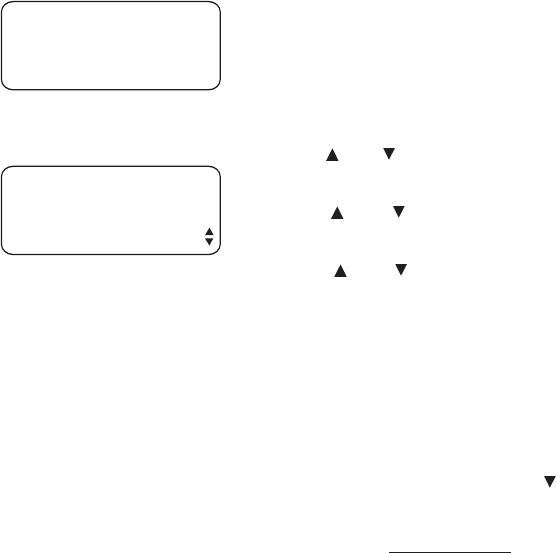
58
COVM RESET
Use this feature when the phone display and NEW
CALL light indicate there is voice mail when you
have none. You may have accessed your voice
mail from a remote location (while away from
the phone). You may have received a false signal
from your local service provider. You can clear the
indicator manually.
1. Press [ENTER].
2. Press [ ] or [ ] until you see SPECIAL OPTIONS.
Press [ENTER].
3. Press [ ] or [ ] until you see COVM RESET.
Press [ENTER].
4. Press [ ] or [ ] to scroll through the COVM
RESET menu (L1 COVM RESET - L4 COVM
RESET, or ALL COVM RESET).
5. When the indicator of the phone line you want
to reset is displayed, press [ENTER] to remove
the message waiting indicator. You can clear
all the lines at the same time by choosing ALL
COVM RESET. The screen includes RESET!
6. To move to the next line, press [ ].
-OR-
To exit setup, press and hold [ENTER].
This turns off the display indicator and the flashing
of the NEW CALL light; it does not delete your
voice mail message(s). If there actually is a new
voice mail message, your local telephone company
will resend the signal causing the NEW CALL light
to flash and the digit for the line to appear on the
screen.
COVM RESET
L1 COVM RESET
10:01AM 11/23
EXT 11
CID:50/200 COVM
DTAD:16/20 1234


















