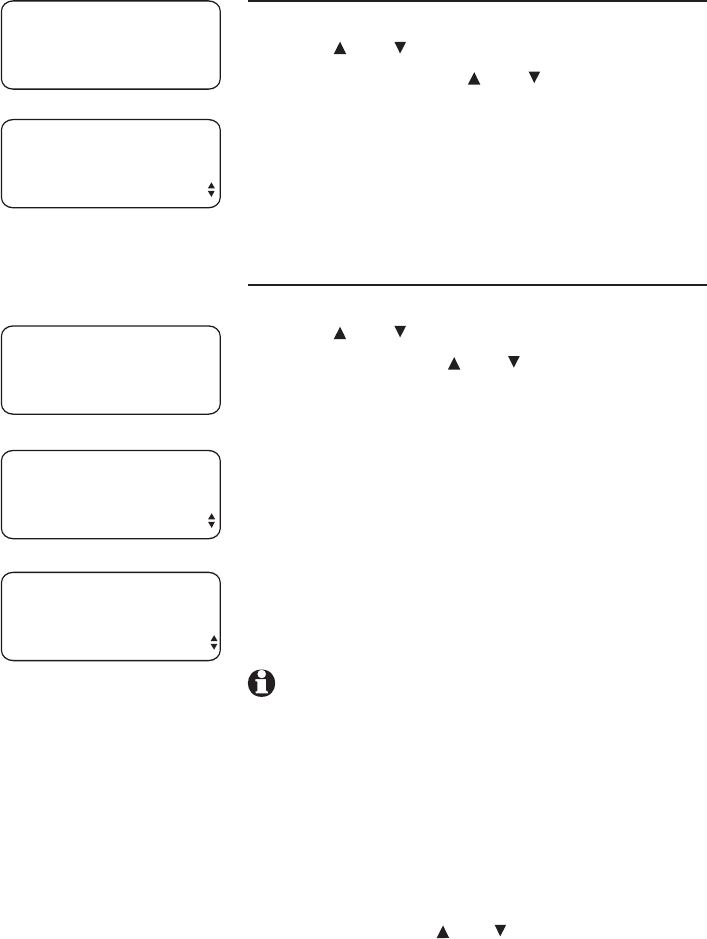
56
Caller ID operation
To store an entry to the directory or a
one-touch key
To save an entry to the directory
1. Press [CALL HISTORY].
2. Press [ ] or [ ] until you see the desired entry.
3. Press [ENTER], then [ ] or [ ] until you see
COPY TO DIR.
4. Press [ENTER] to store the name and number
into the directory and return to the call history
review mode.
5. Press [CALL HISTORY] to exit.
To save an entry to a one-touch key
1. Press [CALL HISTORY].
2. Press [ ] or [ ] until you see the desired entry.
3. Press ENTER then [ ] or [ ] until you see COPY
TO 1-TOUCH.
4. Press [ENTER] to begin to save the number.
5. Press the desired one-touch button where you
want to save the number.
-OR-
Press [LOWER], then press the one-touch
button.
6. The screen automatically returns to the call
history entry just reviewed.
7. Press [CALL HISTORY] to exit.
NOTES:
• If a call history record does not include a phone
number, it cannot be saved to the directory and
one-touch key.
• If the desired one-touch key location was
empty, the screen will display SAVED! If there is
a telephone number in it, the screen will display
REPLACE SPD? You can replace the current
entry by pressing [ENTER], or keep the current
entry by pressing [ ] or [ ] until you see NO
REPLACE? Press [ENTER], then choose another
one-touch key location.
10:11AM 11/23 L2
Chris Thompson
5550100
CL #198
10:11AM 11/23 L2
Chris Thompson
5550100
COPY TO 1-TOUCH
10:11AM 11/23 L2
Chris Thompson
5550100
COPY TO DIR
10:11AM 11/23 L2
Chris Thompson
5550100
CL #198
10:11AM 11/23 L2
Chris Thompson
5550100
PRESS 1-TOUCH


















