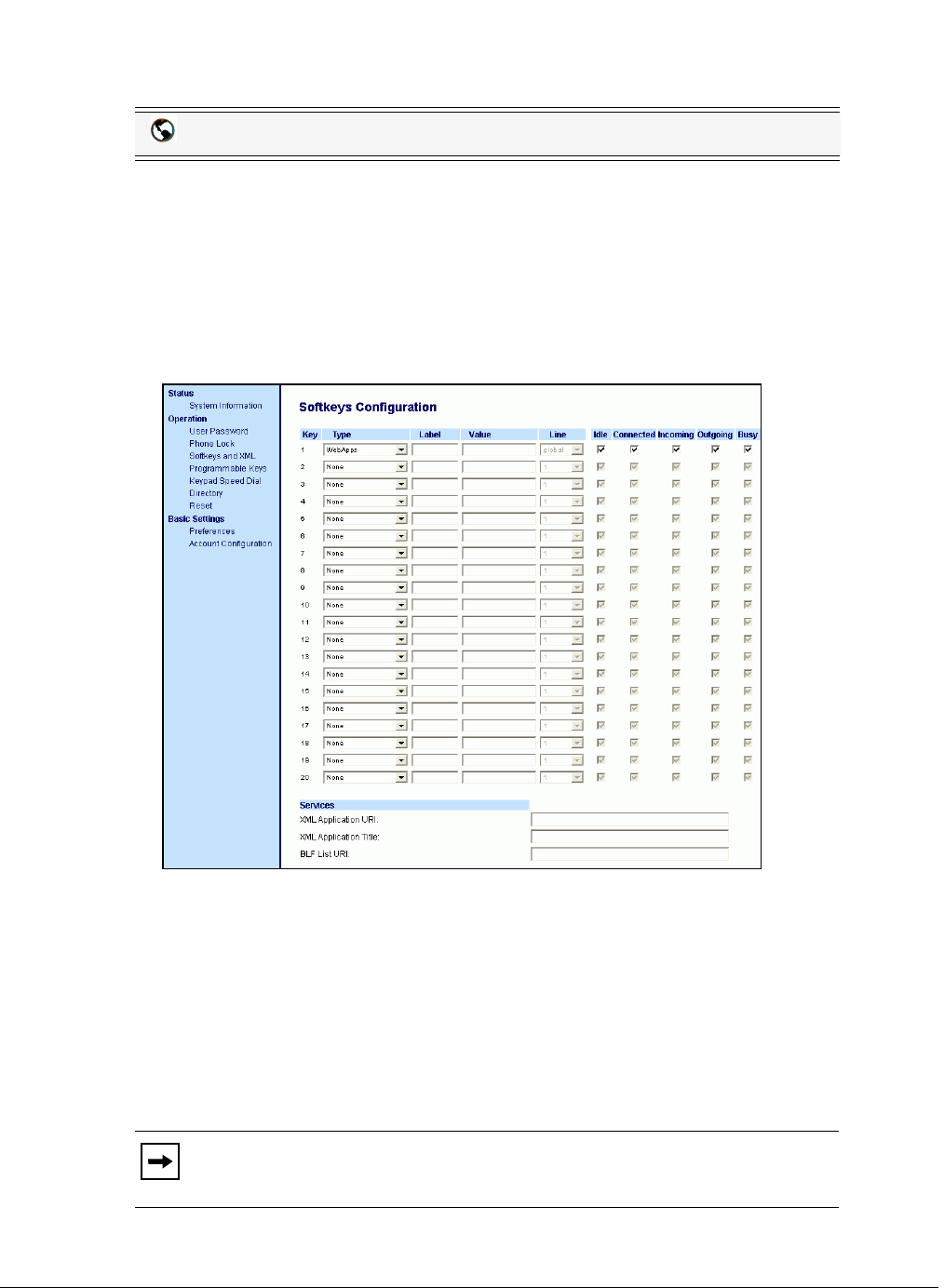
Model 6755i IP Phone User Guide 87
Line Keys, Programmable Keys, and Softkeys
Use the following procedure to set a key to function as "BLF List". The procedure shows the
softkey screens as an example.
1. Click on Operation->Softkeys and XML.
or
Click on Operation->Programmable Keys.
or
Click on Operation->Expansion Module <N>.
Softkeys
2. Select from "Key 1" through "Key 20".
3. In the "Type" field, select "BLF\List" (BroadSoft BroadWorks).
4. In the "Line" field, select a line number that is actively registered to the appropriate SIP proxy
you are using. Valid values are:
•global
• 1 through 9
Aastra Web UI
Note: The "Label" and "Value" field are not required. The BroadWorks BLF List
name is configured in the "BLF List URI" field instead.


















