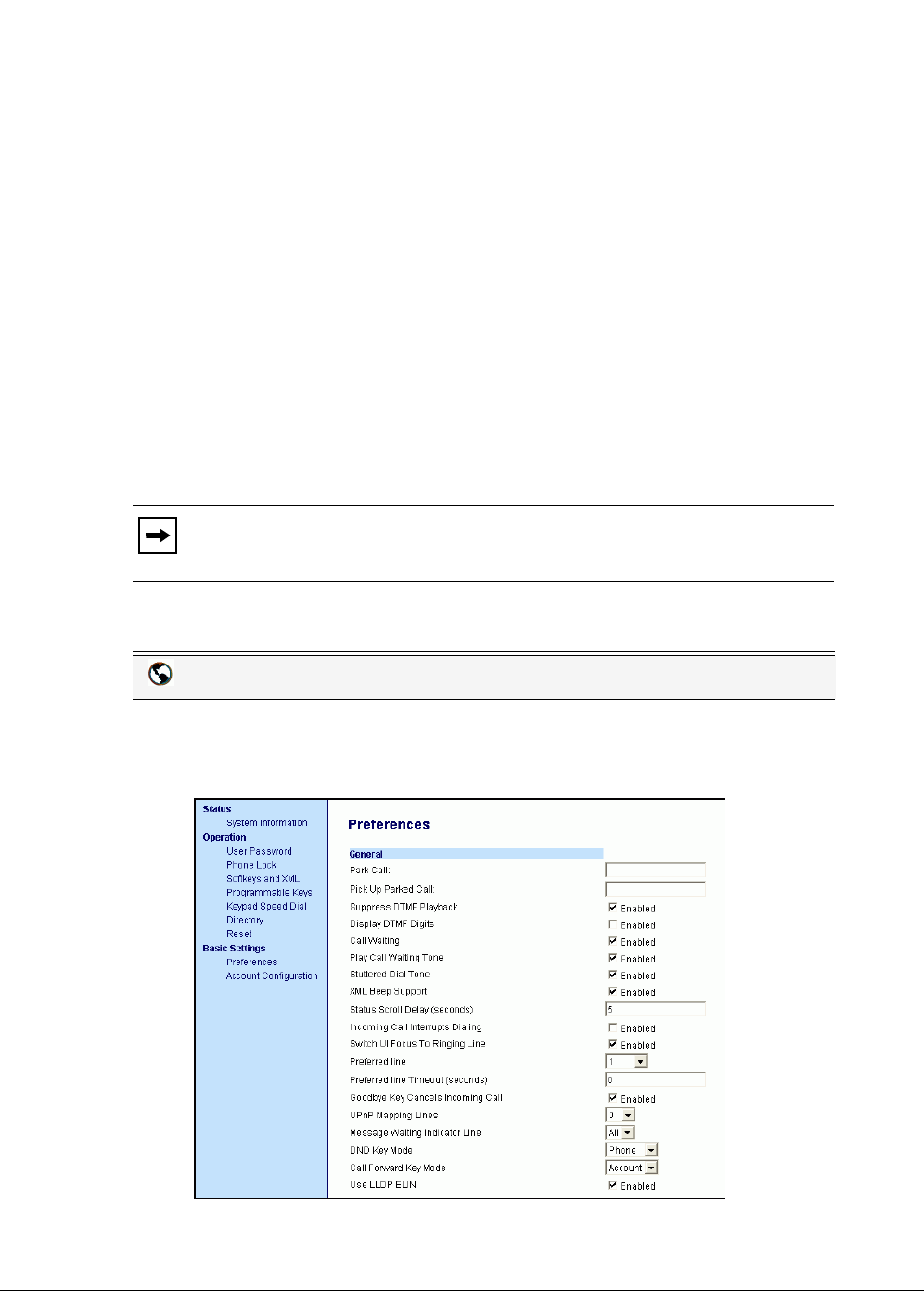
228 Model 6755i IP Phone User Guide
Additional Features
UPnP Mapping Lines (for remote phones)
Universal Plug and Play (UPnP) is a standard that uses Internet protocols to enable devices to be
plugged into a network and automatically know about each other. With UPnP, when a user plugs
a device into the network, the device configures itself, acquires a TCP IP address, and uses a
discovery protocol based on the Internet's HTTP or HTTPS URL to announce its presence on the
network to other devices.
This method of device discovery on a network is called “Universal Plug and Play” or UPnP. If
you enable UPnP, and the phone is discovered on the network, port mappings are set up between
the phone and the Internet Gateway Device (IGD) in your network. The phone controls the
opening, closing, and polling of ports on the IGD. HTTP and SIP use a single port each. RTP/
RTCP uses a range of ports.
You can enable the UPnP mappings to specific lines on your phone. You set this configuration
using the Aastra Web UI at Basic Settings->Preferences->UPnP Mapping Lines.
Configuring UPnP Mapping Lines
Use the following procedure to configure the UPnP mapping lines on the IP phone.
1. Click on Basic Settings->Preferences->General.
Note: UPnP must be enabled on your remote phone before you can configure the
UPnP mapping lines. Contact your System Administrator for more information.
Aastra Web UI


















