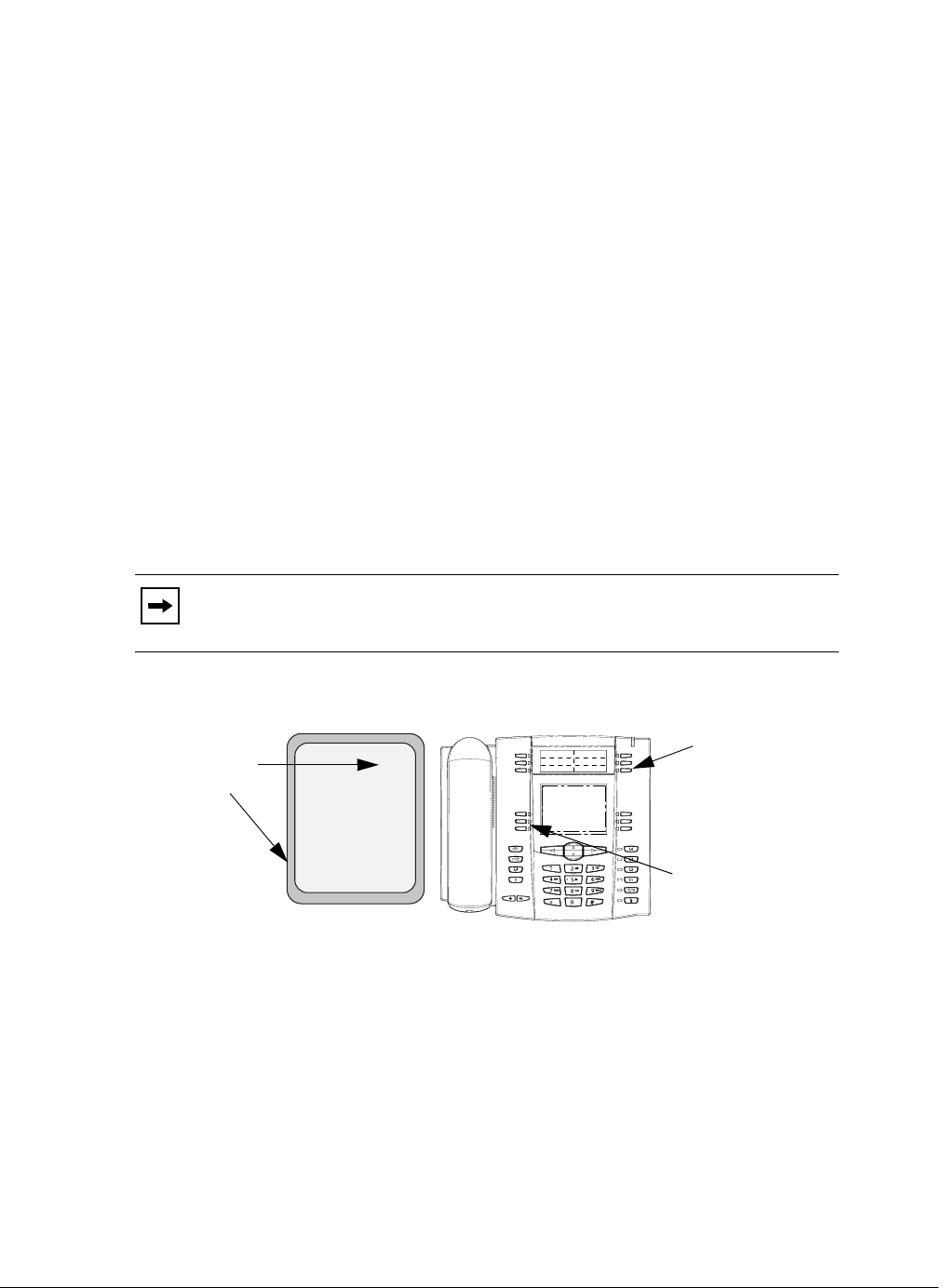
Model 6755i IP Phone User Guide 9
Getting Started
Reference
For more information about configuring the top programmable keys and the bottom softkeys, see
“Softkeys and Programmable Keys” on page 60.
For more information about using the Services, Directory, Callers List, Intercom, Dial,
Conference, and Transfer keys, see the following sections:
• “Making Calls” on page 153.
• “Handling Calls” on page 162.
• “Managing Calls” on page 172.
Idle Screen With Softkeys/Programmable Keys Configured
If you or your Administrator have configured softkey functions on your phone, the labels for those
functions display on the screen. Programmable key functions (top keys) do not display on the
LCD. For example, in the following illustration, "Home" and "Office" were configured as
speeddial keys on the bottom set of softkeys and "Do Not Disturb" (DND) was configured on the
top set of programmable keys.
.
Note: The top programmable key descriptions do not display on the LCD. You can
write the function assigned to the programmable key using the label provided for the
phone.
L1
John Smith
Sat Jan 1 12:18am
Home
LCR
Office
Services
Dir
Callers
Icom
DND
Idle Screen
Softkeys
Configured
DND
Home
LCR
Office


















