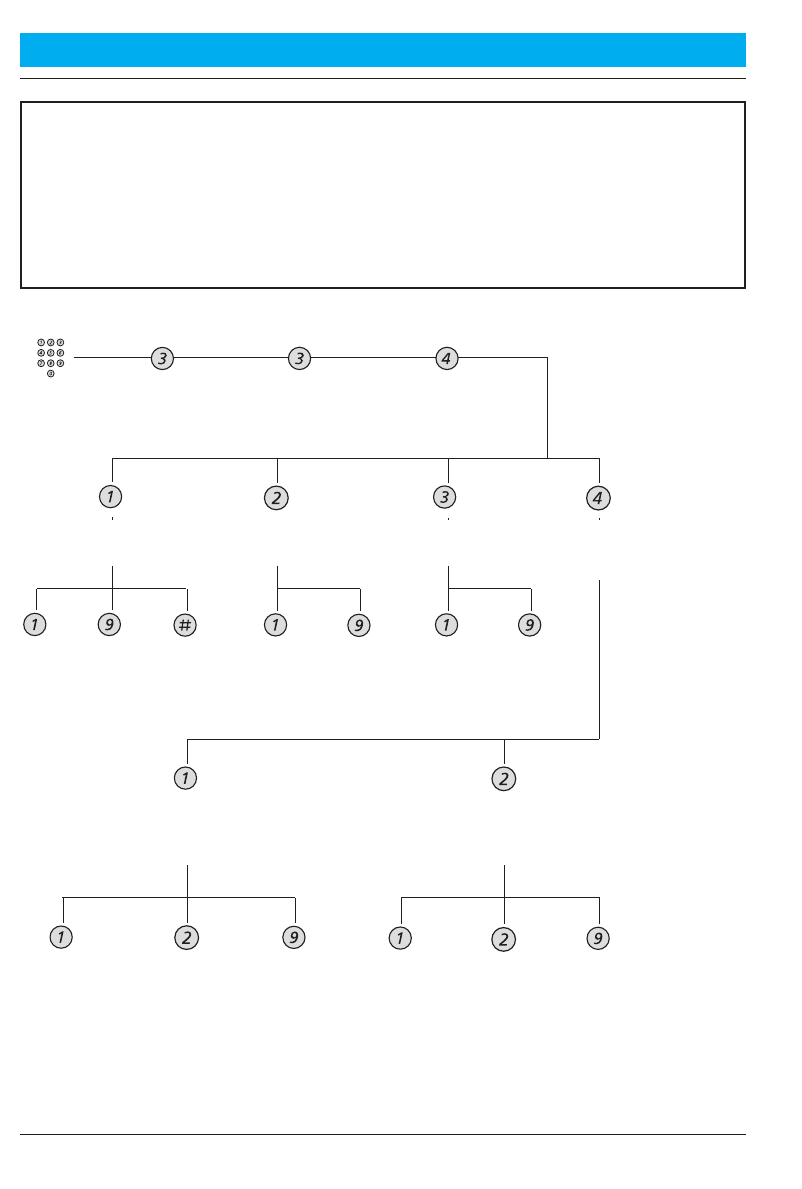
To access your MX-ONE Messaging Voice Mail subscriber mailbox:
1. Enter the MX-ONE Messaging Voice Mail internal or external telephone number:
Internal Number ............................................... External Number ...........................................................
2. Enter any other keys that your system requires: .....................................................................................
3. Enter your subscriber mailbox number: ..................................................................................................
4. Enter your security code.
VIM Quick Reference Card
MX-ONE Messaging Voice Mail Telephone User Interface Quick Reference Card
Access Your
Subscriber
Mailbox
Listen to
Messages
Messages from
Outside Callers
Fax Messages E-Mail Messages
All Messages
Listen Forward
Group
Delete
Group
Save Group
Voi ce Messages
Listen to New Messages
(unread, then read)
Listen to Saved Messages Access Selected Messages
Option for Listening to Individual Messages
Messages from a
Specific Mailbox
Retrieve Deleted Messages
Optional Menu
Pause/Resume
Listening
Forward
Message
Back Up
5 Seconds
Delete
Message
Save Review Skip to
Next Message
Reply Advance
5 Seconds
Info/Group
Selection
Options
Exit/
Cancel
Help
Recover Message
To access your MX-ONE Messaging Voice Mail subscriber mailbox:
1. Enter the MX-ONE Messaging Voice Mail internal or external telephone number:
Internal Number ....................................... External Number ...............................................
2. Enter any other keys that your system requires: .....................................................................
3. Enter your subscriber mailbox number: ................................................................................
4. Enter your security code.
For easy reference, complete this box with the information you receive from your
system administrator.
Resume Increase
Speed
Increase
Vol ume
Reduce
Speed
Decrease
Vol ume
Set
Bookmark
Resume
from
Bookmark
Change Text
Playback
Language
Message
Sender Info
Select
Message
Cancel
Selection
Select All
Messages
Cancel All
Selections
Select
Mailbox
Record
Tr a nsfer to
Extension
Tr a nsfer to
Number
Record & Send
Messages
Access
PhoneManager
1
This optional menu appears when you have set Message Presentation to order messages by type.
Message Presentation is option 5 under Messaging Options.
2
Feature may be restricted. Check with the system administrator for availability.
3
This menu appears only if the Busy Greeting feature is enabled. Check with the system administrator for availability.
Access the Subscriber
Directory
Pause/Resume
Recording
Back Up
5 Seconds
Delete Send
Review
Advance
5 Seconds
Message
Routing
Options
Exit/Cancel Help
Specify Future
Delivery
Set Urgent
Status
Restrict Message
Forwarding
Append a Fax Request Receipt
Notification
Message Recording Options
Leave a
Callback
Number
Change
Message
Notification
Change Daily
Message
Reminder
Record
Personal
Greeting
Change
Security
Code
Record
You r
Name
Record an
Announcement
for a Mailbox
You Sponsor
Change
Language
Selection
Record a
Name for a
Mailbox You
Sponsor
Change a
Personal
Distribution
List
Change
Automatic
Message
Forwarding
Change
Message
Presentation
Personal Options
Messaging Options
Change Short
Message Service
(SMS)
Notification
Change
Message
Envelope
Settings
Change Call
Screening
Change Call
Blocking
Change
Extension
Specific
Processing
Automated Attendant Options
Access
Diverted
Call
Processing
Busy
Greeting
Out-of-Office
Greeting
Standard
Greeting
Use Other
Services
Place a Call Exit
Enter the Mailbox Number of
the Message Recipient
Press 2 to start recording
Speak your message
Press 2 to stop recording
Standard
Greeting
Busy
Greeting
Out-of-Office
Greeting
Record Personal Greeting
MX-ONE Messaging Voice Mail Telephone User Interface Quick Reference Card MX-ONE Messaging Voice Mail Telephone User Interface Quick Reference Card MX-ONE Messaging Voice Mail Telephone User Interface Quick Reference Card
Quick Reference Card
Access
PhoneManager
Access
Automated
Attendant Options
Access
Diverted Call
Processing
Access your
Subscriber
Mailbox
Set a
diversion
Cancel
current
diversion
Obtain
status of
current
diversion
Specify new
personal
assistant
Clear a
personal
assistant
Specify
new external
number
Clear an
external
number
Select a
Welcome
Greeting
Change your
personal assistant
Change your
mobile number
Set or clear
a diversion
Select welcome greeting heard
by external callers
Select welcome greeting heard
by internal callers
Select a
new
greeting
Set to system
standard
announcement
Clear
greeting
Select a
new
greeting
Set to system
standard
announcement
Clear
greeting
Note: You can press * at any time to cancel the current feature.
OB40_QRC_en.qxd 23/6/05 4:21 pm Page 2


















