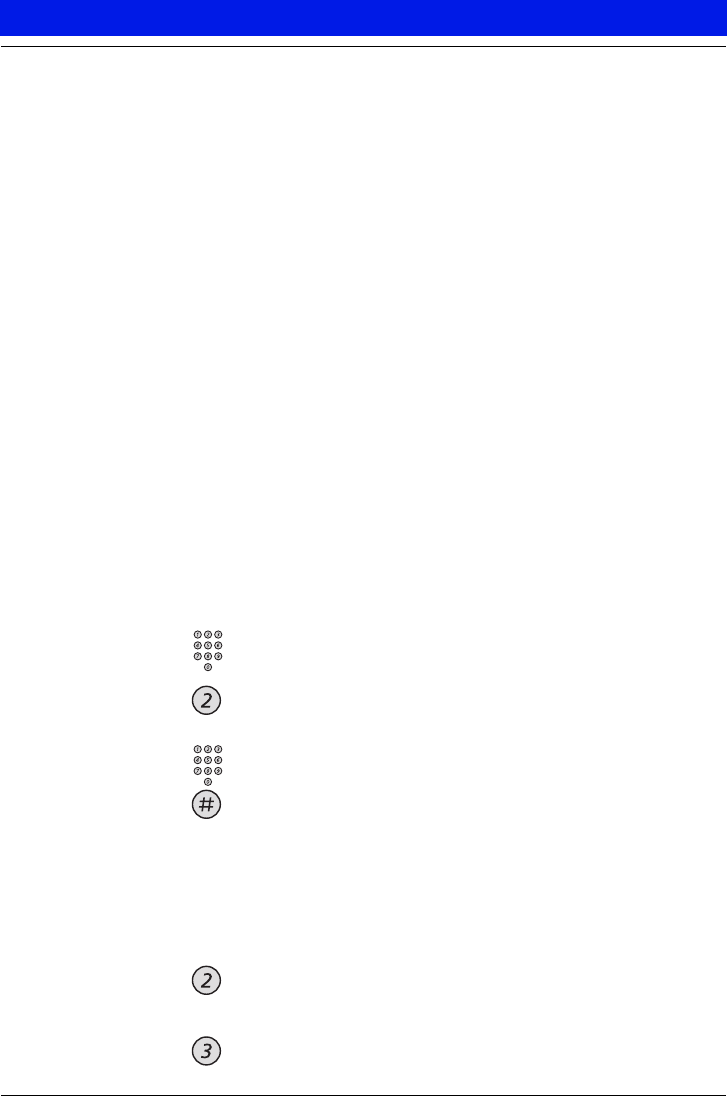
User Guide MX-ONE Messaging Voice Mail 4.2 Telephone User Interfacee
16
Create New Messages
You can quickly create (record) and send a message to one
or more subscribers with a few simple steps. A number of
options let you control your recording session and your
message’s delivery. For example you can:
• Create and send a new voi
ce me
ssage to one or more
subscribers.
• Review and edit the message as you are recording.
• Delete the message and
start
over.
• Set urgent statu
s so the recipient knows the message is
urgent.
• Specify future delivery so
your message is delivered at a
later time.
• Restrict message forwarding to k
eep your confidential
messages from being forwarded to other subscribers.
• Request notification so
that you can confirm that the
message has been received.
• Append a fax to a message.
Record and send me
ssages
Access your subscriber mailbox
Press to record and send a message
Enter the mailbox number of the message recipient
Press to access the subscriber directory if required
Use the subscriber directory to look up a mailbox you do not
kno
w.
Optio
ns: Having entered the recipient’s mailbox number you can
perform a number of acti
ons on your message:
Press to pause or resume while recording a message
Press to back up 5 seconds
Message Handling


















