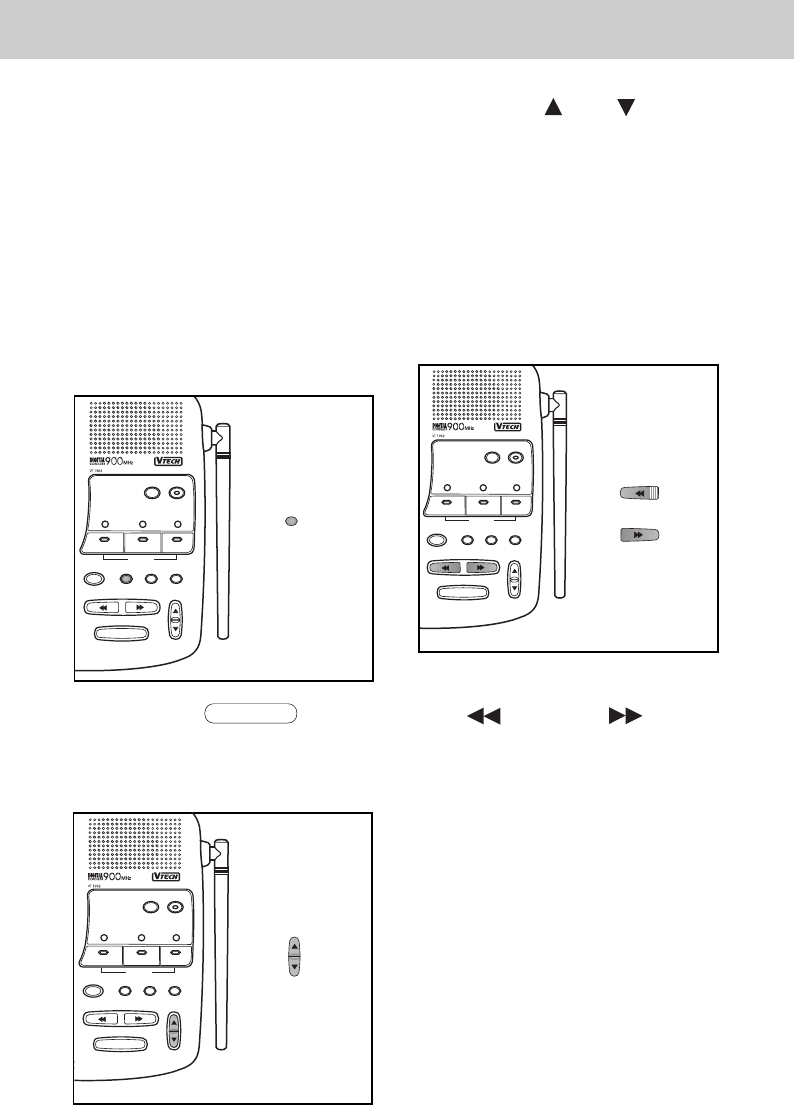
37
PAGE
DELETE
TIME/SET SELECT MENU
SPARE
BATTERY
CHARGING
IN USE
MEMO
ANSWER
ON/OFF
Adjusting Playback
Speed
Press
Press
REPEAT/SLOW
SKIP/QUICK
PLAY/STOP
VOLUME
SKIP/QUICK
REPEAT/SLOW
MAIL BOX1
MAIL BOX2
MAIL BOX3
Call Screening
Call Screening allows you to listen to
incoming messages through the Base
unit as they are being recorded.
When the Answering System answers
a call, the unit will let you listen to the
voice on the line. If you want to answer
the call at once, just pick-up the
Handset, or an extension, and the
Answering System will automatically
stop recording.
Check Current Day and Time
• Press the and keys for
the desired volume level. There are
8 volume levels.
• If volume is set at maximum or
minimum level, Further pressing of
the volume keys will give 3 short
beep tones.
• Volume changes automatically
continues if the volume UP/DOWN
is held.
Changing Playback Speed
ANSWERING SYSTEM OPERATIONS
PAGE
DELETE
TIME/SET SELECT MENU
SPARE
BATTERY
CHARGING
IN USE
MEMO
ANSWER
ON/OFF
Press
AdjustingVolume :
VOLUME
PLAY/STOP
VOLUME
SKIP/QUICK
REPEAT/SLOW
MAIL BOX1
MAIL BOX2
MAIL BOX3
You can check the current day and
time by pressing TIME/SET . After the
announcement, the Answering System
will generate a beep.
Changing Speaker Volume
During playback, you can change the
playback speed by simply holding
down (SLOW) or (QUICK)
to the desired speed during playback.
There are 3 playback speeds (SLOW/
NORMAL/QUICK). The default speed
is normal. Playback speed will return
to normal once you exit the playback
mode.
Auto Disconnect for Extension
Phone Pick-up
The Answering System will auto-
disconnect the telephone line if an
extension phone or the cordless
Handset accesses the line.
PLAY/STOP
VOLUME
SKIP/QUICK
REPEAT/SLOW
MAIL BOX1
MAIL BOX2
MAIL BOX3
PAGE
DELETE
TIME/SET SELECT MENU
SPARE
BATTERY
CHARGING
IN USE
MEMO
ANSWER
ON/OFF
Check Day andTime
Press
TIME/SET


















