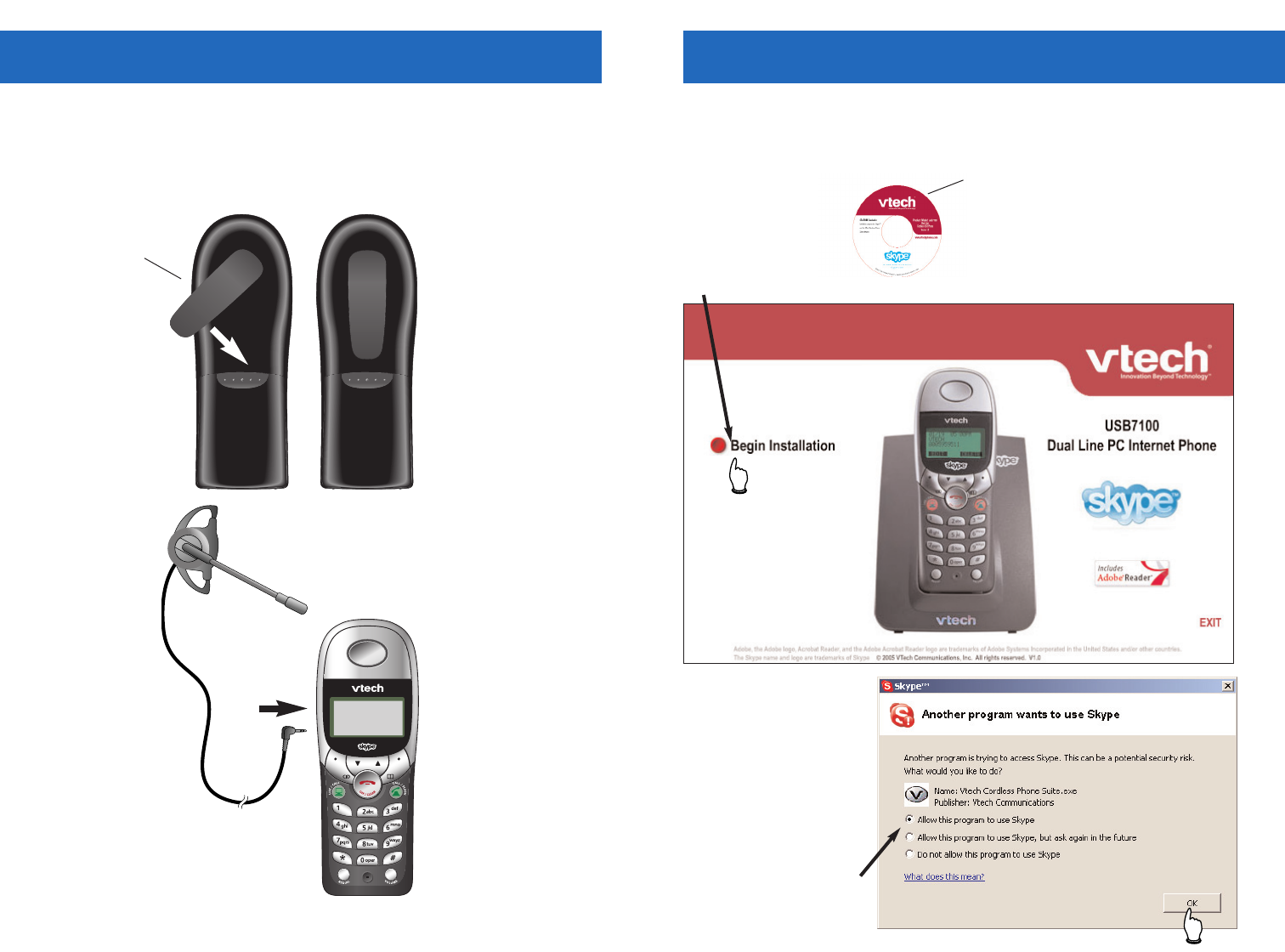
9
Getting Started
8
Getting Started
Belt clip & optional headset
Install belt clip as shown below if desired.
For hands-free telephone conversations, you can use any industry standard 2.5 mm
headset (purchased separately).
Insert belt clip tabs into
notches on back of handset,
then rotate to snap in place.
Plug 2.5 mm headset
(purchased separately) into
jack on side of handset,
beneath small rubber cap.
Insert CD-ROM and wait for opening screen to be
displayed.
Click to begin, then follow the instructions on screen to complete the software installation.
Software installation & use
To make and receive Internet calls, you must install onto your computer Vtech™
and Skype™ software. Use the CD-ROM included with your telephone to down-
load and install the latest version of software.
NOTE: At the pop-up screen after
software installation, click “Allow
this program to use Skype,” then
click OK.


















