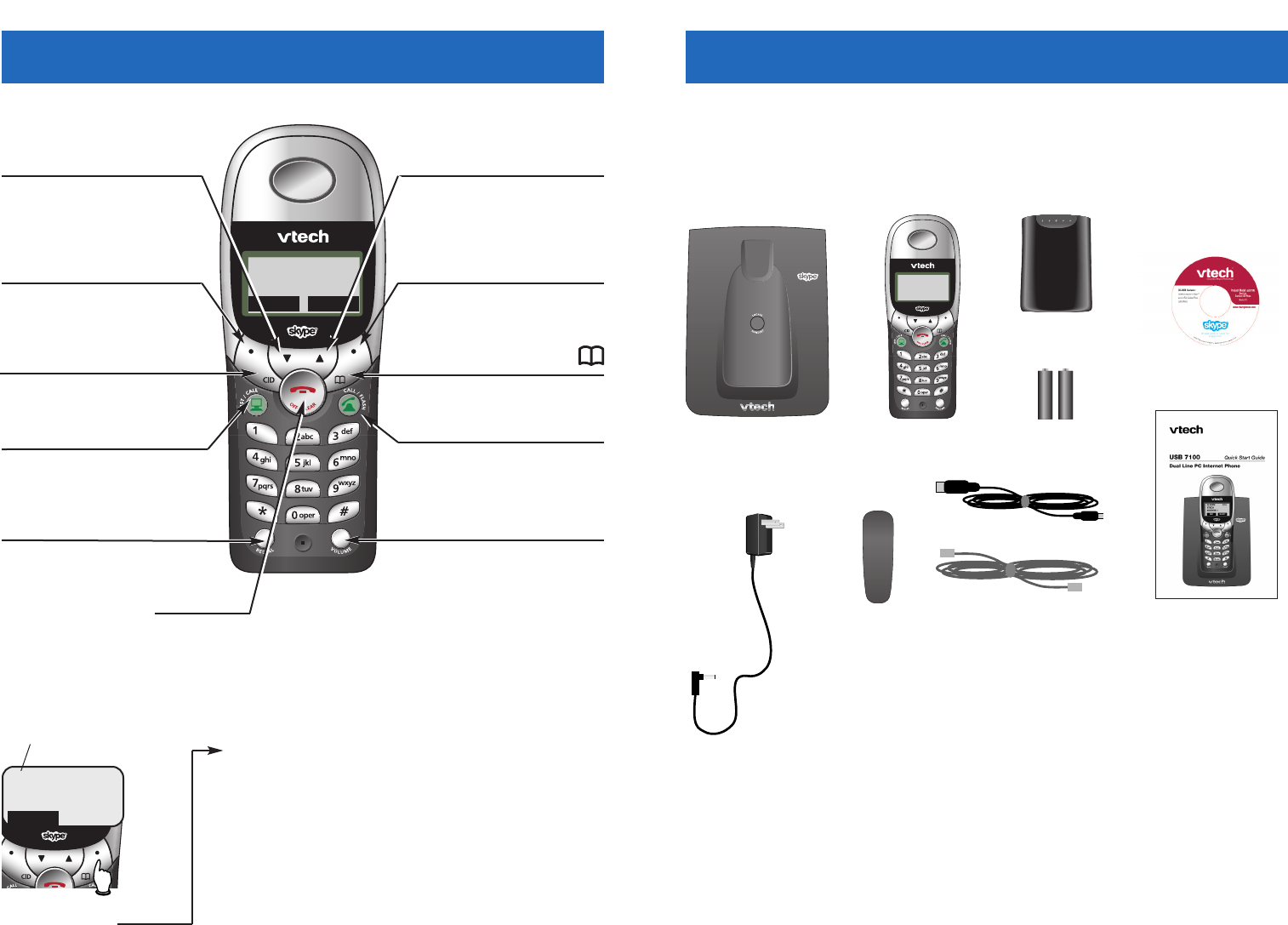
SOFTKEY SOFTKEY
3
Getting Started
2
Getting Started
Call/Flash
Press to make or answer a telephone
call. During a call, press to answer an
incoming call, if Call Waiting is activated.
Quick reference guide
V
Press to scroll down in menus.
While entering names or numbers, press
to move the cursor to the left.
Redial
Press to view redial memory.
CID
Press to display Caller ID log.
SOFTKEY
Press a softkey to select an option
displayed just above the key.
SOFTKEY
Press a softkey to select an option
displayed just above the key.
^
Press to scroll up in menus.
While entering names or numbers, press
to move the cursor to the right.
Press to display Phonebook entries.
List/Call
Press to make or answer an Internet call.
Press to see Skype contact list. Press
again to call highlighted contact.
Handset
Volume
Press to adjust listening volume.
Feature menu
Menu
Feature Menu
1 TONES ......................See page 15
2 HANDSET NAME ......See page 15
3 AUTO ANSWER ........See page 16
4 LANGUAGE ..............See page 16
5 REGISTRATION ........See page 16
6 TIME & DATE ............See page 16
7 NET STATUS ............See page 17
* KEY LOCK..................See page 17
Press V or ^ to scroll
through menu items.
Select OK to choose or modify
a highlighted item.
Press the OFF button to cancel
an operation, back up to the
previous menu, or exit the menu
display.
Off/Clear
During a call, press to hang up. While using menus, press to cancel an
operation, back up to the previous menu, or exit the menu display.
> shows highlighted item
Parts checklist
Remember to save your sales receipt and original packaging in case you ever need
to ship your telephone for warranty service. Check to make sure the telephone
package includes the following:
Telephone base
Belt clip
Battery compartment cover
Batteries (2)Telephone handset
CD-ROM
AC adapter
USB cable
Telephone line cord
1 > TONES
2 HANDSET NAME
OK
Quick Start Guide


















