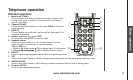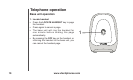www.vtechphones.com
4
1
2
Installation
For optimum performance of your cordless telephone
system, choose a central location close to a telephone
jack and a power outlet not connected to a switch. The
on the wall. For maximum range and best reception,
place the base unit in a high and open location.base unit in a high and open location. in a high and open location.
Avoid putting the base unit too close to:
• communicationdevicessuchaspersonalcomputers,communication devices such as personal computers,
computer routers, television sets, VCRs, wireless
etc.) and other cordless telephones, etc.
• excessiveheatsourcessuchasradiators,ventilationexcessive heat sources such as radiators, ventilation
ducts, and direct sunlight.
outside, motors, microwave ovens, refrigerators,
• excessivedustsourcessuchas:workshop,garage,excessive dust sources such as: workshop, garage,
etc.
• excessive moisture sources such as bathroom,excessive moisture sources such as bathroom,sources such as bathroom, such as bathroom,
kitchen, sauna, or greenhouse.
• extremely low temperature such as garage.extremely low temperature such as garage.
• mechanicalvibrationorshocksuchason topofthemechanical vibration or shock such as on top of the
washing machine.
Install handset battery
• Use only the VTech
battery and AC power
adapter supplied with this
unit or the recommended
equivalent.
• Do not open or mutilate Do not open or mutilate
the battery. Released
electrolyte is corrosive
and may cause damage
to the eyes or skin. It may
be toxic if swallowed.
• Exercise care in handling Exercise care in handling
batteries in order not to
create a short circuit with
conducting materials
such as rings, bracelets,
and keys. The battery or
conductor may overheat
and cause burns.
• Do not dispose of the Do not dispose of the
explode.
• Return the handset to Return the handset to
the base unit when not in
use to ensure optimum
performance.
Choose a location
1. Plug the battery connector securely into the jack inside
the battery compartment according to the color-coded
label.
2. Insert battery in the center of the battery compartment.
3. Press down on the wired side until the battery securely
snaps into place.
4. Neatly tuck the wires next to the battery inside the battery
compartment.
5. Position the battery compartment cover and slide it
towards the unit until it clicks into place.
6. Put the handset in the base unit to start charging the new
battery for at least 16 hours.
Red
wire
Red
wire
Black
wire
Black
wire