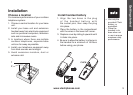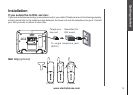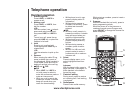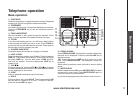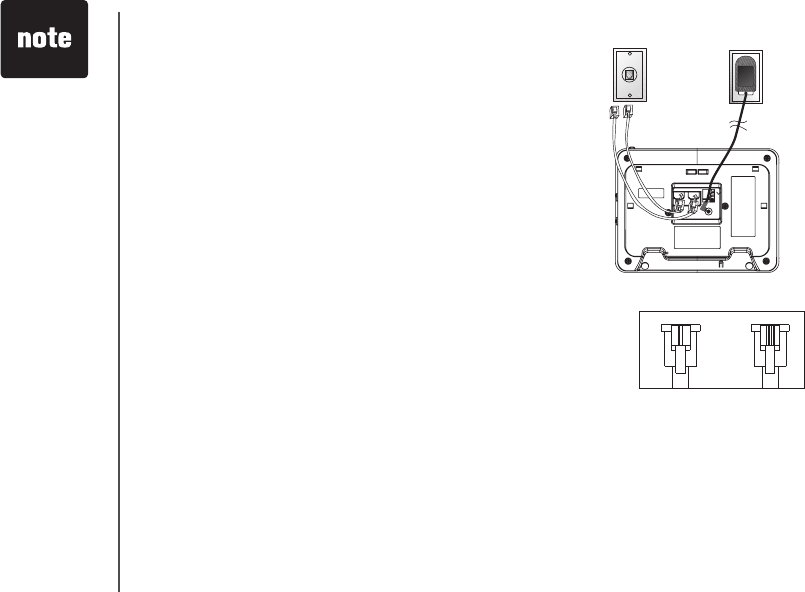
www.vtechphones.com
6
Installation
Power connection
Plug the connector of the base power adaptor to the connector
jack at the bottom of the base unit. Then plug the adaptor into an
electrical outlet not controlled by a wall switch.
• Use only the base
power adaptor
supplied with this
product.
• If your home has
specially wired
alarm equipment
connected to the
phone line, be sure
that installing the
system does not
disable your alarm
equipment. If you
have questions
about what will
disable alarm
equipment, contact
your telephone
company or a
qualied installer.
• If the battery has
not been previously
charged, place
the handset in the
base, and allow
it to charge for at
least 16 hours.
Data port
The data port at the bottom of the base unit provides an easy way to connect the fax machine, laptop
computer, modem, or other telephone devices for direct access to LINE 2. The data port only provides
access to line 2, so it is necessary to have an active line connected to the line 2 jack at the bottom of the
base unit. Connect a phone cord from the data port (marked DATA at the bottom of the base unit) to your
fax, laptop, etc.
Telephone line connection
Two-line wall jack
1. Use the four-wire (RJ-14) line cord.
2. Connect the telephone line cord from the jack labeled L1/L1+L2
on the base to the wall jack.
Separate wall jacks
1. Use both telephone line cords.
2. Connect the line cord from the jack labeled L1/L1+L2 at the
bottom of the base to the wall jack designated as line 1.
3. Connect the other telephone line cord already plugged into
the jack labeled L2 at the bottom of the base to the other wall
jack.
4. Ensure the plugs are secured rmly into place.
Examples of 1-Line and 2-Line Cords
RJ-11
One line
cord
RJ-14
2 line
cord
Standard
electrical
outlet
Telephone
jack
Desk bracket
Make sure all telephone and power cords are installed before inserting the desk bracket to the bottom of
the base unit.
1. Turn the base unit upside down.