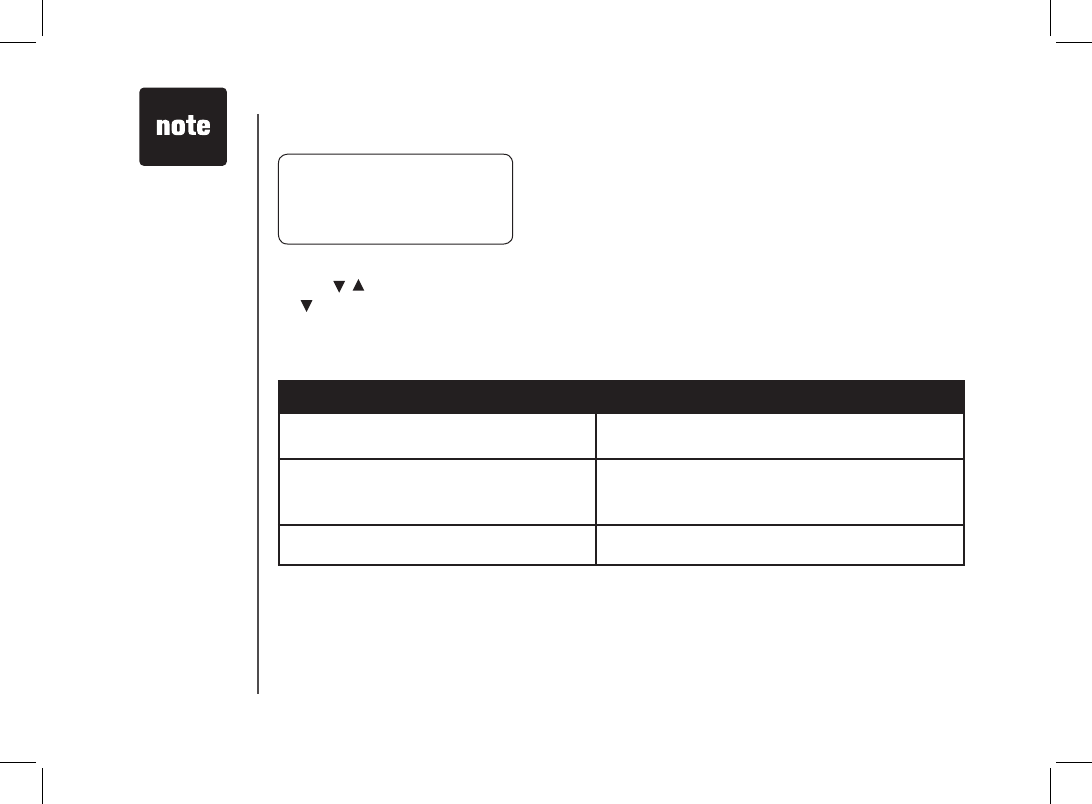
www.vtechphones.com
26
Caller ID
4. Press SEL. The screen displays the number and name. The cursor appears at the end of the name.
Use , and the dial pad keys to edit the name. Press SEL to continue and edit the number. Use
to backspace and make corrections. Press SEL to conrm.
5. Follow steps 7 through 9 in Storing a directory entry.
DIAL
PROGRAM
800-595-9511
28 5/01 5:40PM
OLD
• When the
memory is full, the
screen displays
MEMORY FULL,
an error tone
sounds and no
new number can
be stored unti an
existing entry is
deleted.
Screen displays: When:
PRIVATE
The other party is blocking name and/or number
information.
UNKNOWN
Your phone company is unable to receive
information about this caller’s name and/or
number.
* (after name)
This caller has called you more than once.
Display screen messages


















