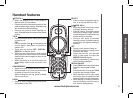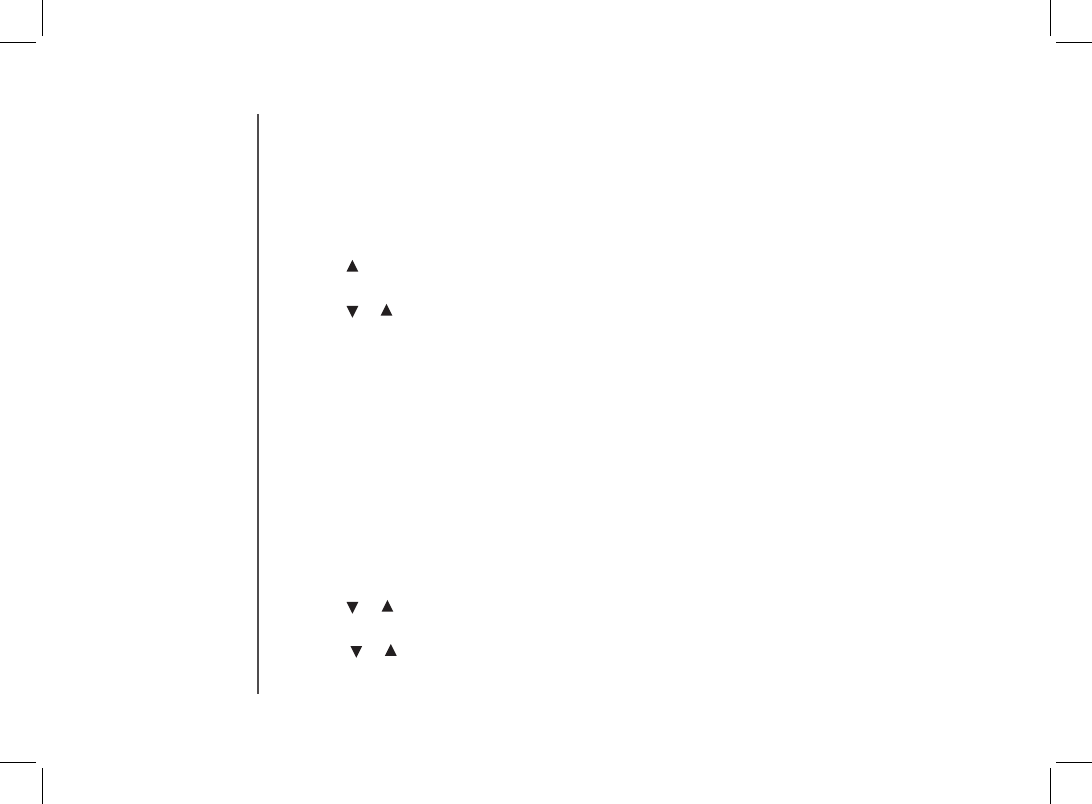
www.vtechphones.com
12
Telephone operation
Dial mode (preset to tone)
If you have touch tone service, the phone is ready to use as soon as the battery is charged.
If you have pulse (rotary) service, the dial mode must be changed.
1. Make sure the handset is idle (off).
2. Press PROG.
3. Press until the screen displays DIAL MODE: and the current setting.
4. Press SEL. The current setting blinks.
5. Press or . The screen displays TONE or PULSE.
6. Press SEL to save. You’ll hear a conrmation beep.
Temporary tone dialing
If you have pulse (rotary) service, you can change from pulse to touch tone dialing during a call by
pressing *TONE. This is useful if you need to send touch tone signals for access to telephone banking
or long distance services.
1. Dial the number.
2. Press *TONE. Buttons pressed after this send touch tone signals.
3. After you hang up, the phone automatically returns to pulse dial service.
Language
You can select English, Spanish or French.
1. Make sure the handset is idle (off).
2. Press PROG.
3. Press or until the screen displays LANGUAGE.
4. Press SEL. The current setting blinks.
5. Press or to select among ENGLISH, SPANISH or FRENCH. When the desired language is
displayed, press SEL or PROG. A conrmation tone will sound.