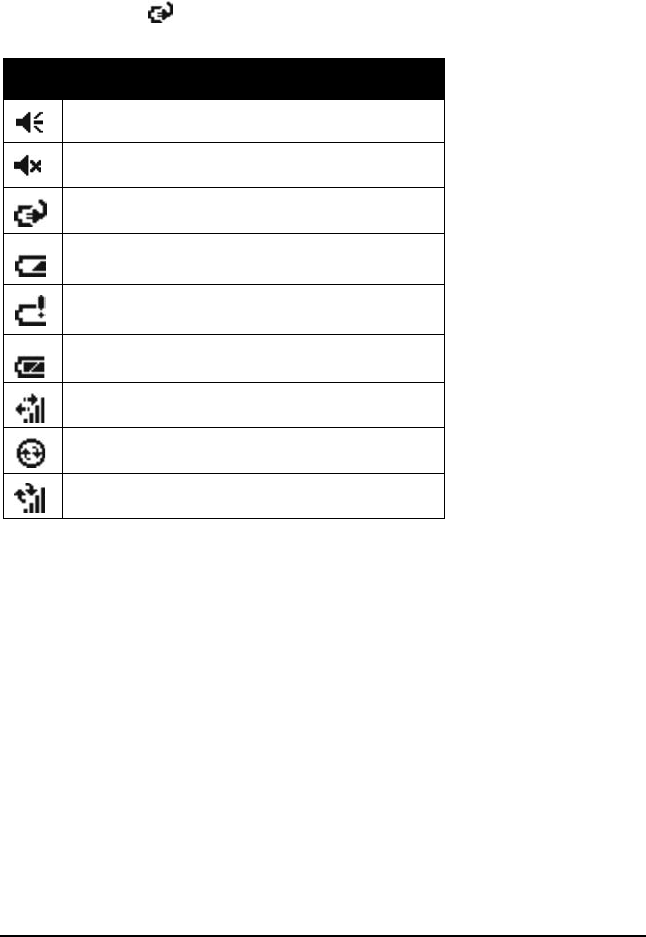
ViewSonic Pocket PC V35 17
Status Icons
When the Today screen is displayed, you may see the following status icons on
the Command bar or Navigation bar. In most cases, you can tap a status icon to
display the associated control panel or more information related to the item.
For example, tap to see information about the battery charging status.
Icon Meaning
Speaker is On
Speaker is Off
Main battery is charging
Main battery is low
Main battery is very low
Main battery is fully charged
Connection is active
Synchronization is beginning or ending
Synchronization is occurring
V35_UG.book Page 17 Monday, October 28, 2002 4:56 PM


















