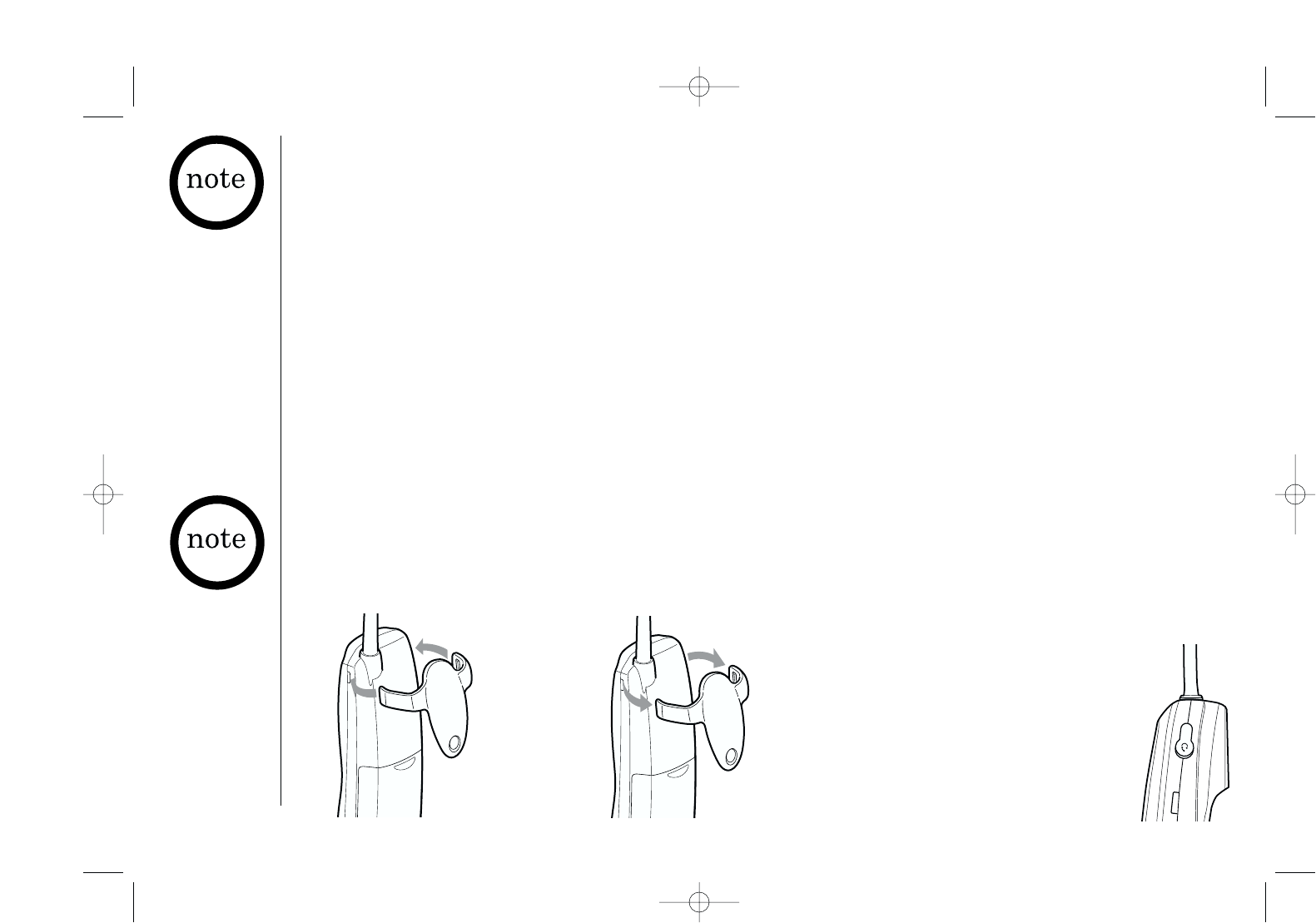
ADDITIONAL INFORMATION
[ 32 ]
The digital security code is an identification code used to connect the handset and the base unit. Normally, set-
ting the code is not necessary.
The first time you charge your handset, the security code is automatically set. (See "About the digital security code",
page 5.) In the rare situation that you suspect another cordless telephone is using the same security code, you can
change the code.
1)Remove the handset from the base unit. Press and hold
ppaaggee
on the base.
2)While the handset is emitting the paging sound, place the handset on the base unit holding
ppaaggee
. The paging
sound stops.
Leave the handset on the base for more than 5 seconds or until flashing stops.
A new random security code is set.
Changing the Digital Security Code
If the handset
battery pack is
completely
discharged or the
battery pack is
removed, the digital
security code will be
lost. If this happens,
a new security code
is set automatically
next time the
battery pack is
charged.
Installing the Beltclip
TToo aattttaacchh tthhee bbeellttcclliipp
Insert the beltclip into the
holes on each side of the
handset. Press down until it
clicks.
TToo rreemmoovvee tthhee bbeellttcclliipp
Pull both sides of the belt-
clip to release the tabs
from the holes.
Your phone may be used with an optional
headset, the Uniden HS910. To use this
feature, insert headset plug into the
headset jack. Your phone is ready for
hands-free conversations.
(Headset may be purchased by calling
the Uniden Parts Department or visiting
the web site. See Page 4.)
Headset Installation
If the beltclip is
attached, you can
only charge the
handset in the face
down position.
EXAI2980A ReSIZE-ENG 7/31 7/31/01 16:50 Page 32


















