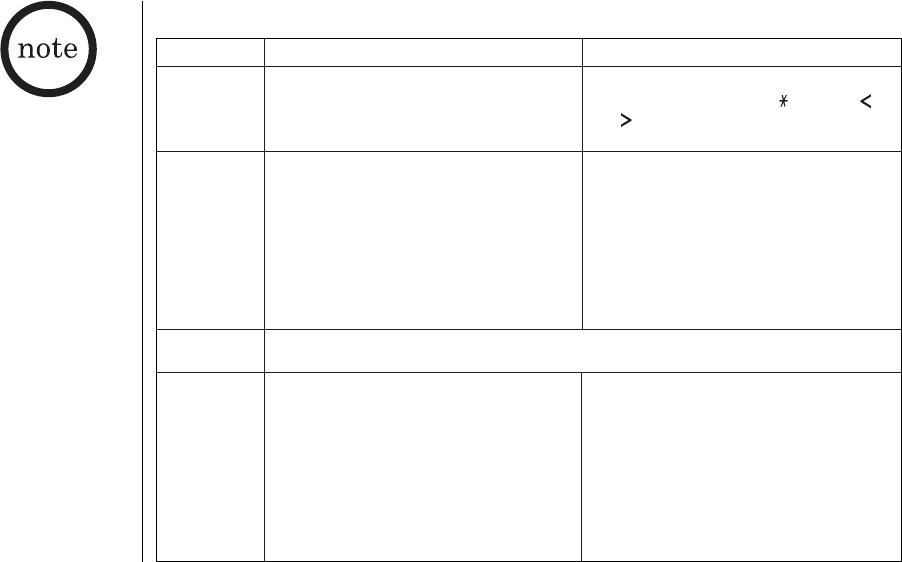
BASICS[ 18 ] www.uniden.com
Making and Receiving Calls
Pick up the handset (AutoTalk:
On) or pick up the handset and
press talk/flash (AutoTalk: Off).
1) Pick up the handset.
2) Press talk/flash.
3) Listen for the dial tone.
4) Enter the number.
OR
1) Pick up the handset.
2)
Enter the number, then press
talk/flash
.
1) Pick up the handset.
2) Press talk/flash.
3) Listen for the dial tone.
4) Press redial/pause.
OR
1) Pick up the handset.
2) Press redial/pause, then
press talk/flash.
Handset On Base Handset Off Base
To receive
a call
To make
a call
To hang up
To redial
Press talk/flash (AutoTalk: Off),
or press talk/flash, /tone/ ,
#/ or any number key
(AntoTalk: On).
1) Press talk/flash.
2) Listen for the dial tone.
3) Enter the number.
OR
Enter the number, then press
talk/flash.
1) Press talk/flash.
2) Listen for the dial tone.
3) Press redial/pause.
OR
Press redial/pause, then press
talk/flash.
Press end or return the handset to the base (AutoStandby).
Refer to page 15
"Setting Menu Options"
to turn On the AutoTalk
feature if desired.
EXAI5180 9/17/03 10:20 AM Page 18


















