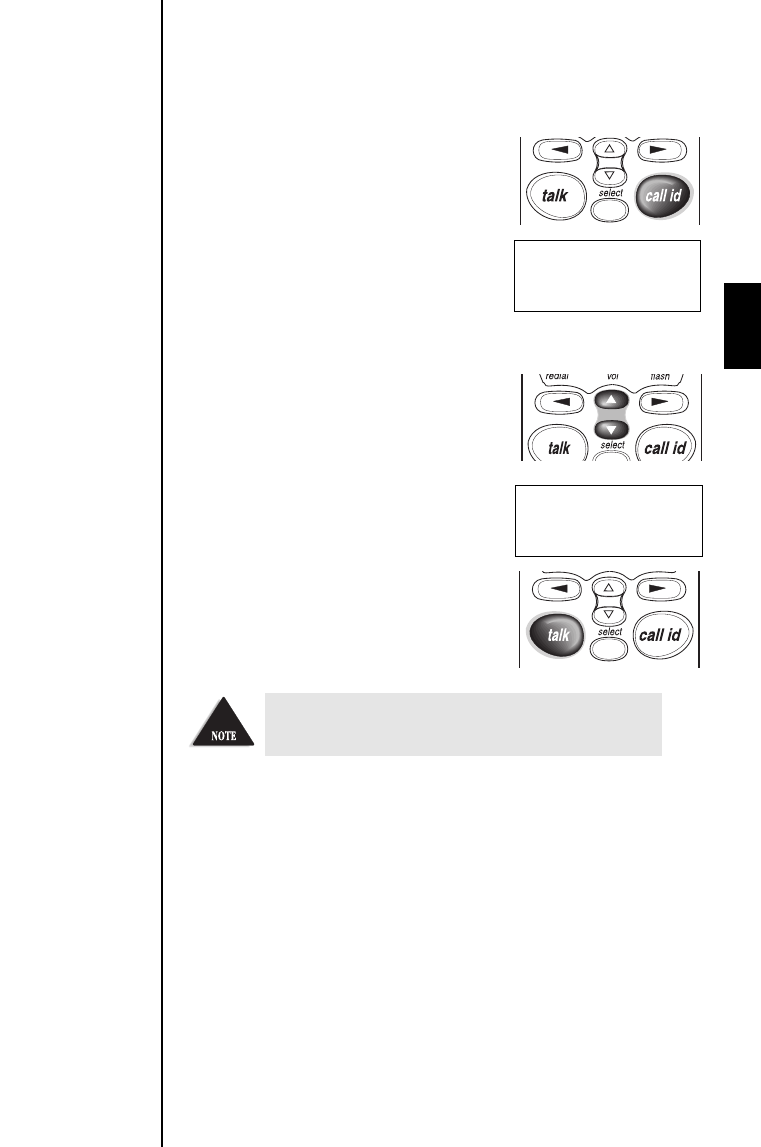
29
▼ Calling a Caller ID name/number
1. Press
call id
.
The Caller ID summary screen shows
the number of new callers and total
number of calls.
2. Press ▼ to scan forward. Press ▲
to scan backwards through the list.
3. Select the name/number that you
would like to dial.
4. Press
talk
. The number
automatically dials.
For long distance calling, insert “1” by
pressing
1
on the keypad before pressing
talk
.
12/21 12:30P 03
Schlitz Maren
817-555-1212
New : 01
Total : 15
exs9800 User's Manual.qxd 3/3/99 4:30 PM Page 29


















