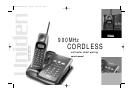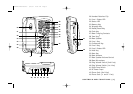CONTROLS AND FUNCTIONS[ 2 ]
Controls and Functions
1. Handset Antenna
2. Optional Headset Jack
3. Handset Battery Compartment
4. Handset Earpiece
5. LCD Display
6. Line 1 Key
7. Down Cursor
▼
/Character Select/
Conference Key
8. Tone/
*
(
t
) Left Cursor
9. Caller ID/Hold Key
10. Select/Volume Key
11. Handset Microphone and Ringer Speaker
12. Memory Key (m)
13. Line 2 Key
14. Up Cursor
▲
/Character Select/
Intercom Key
15.
#
(
s
) Right Cursor
16. Delete/Flash Key
17. Redial/Pause Key (P)
18. Channel Key (chan)
19. Handset Charging Contacts
1
4
5
6
7
8
9
10
11
12
13
14
15
16
17
18
19
2
3
EXI2926 ENG Resize 9/4/01 2:02 PM Page 2