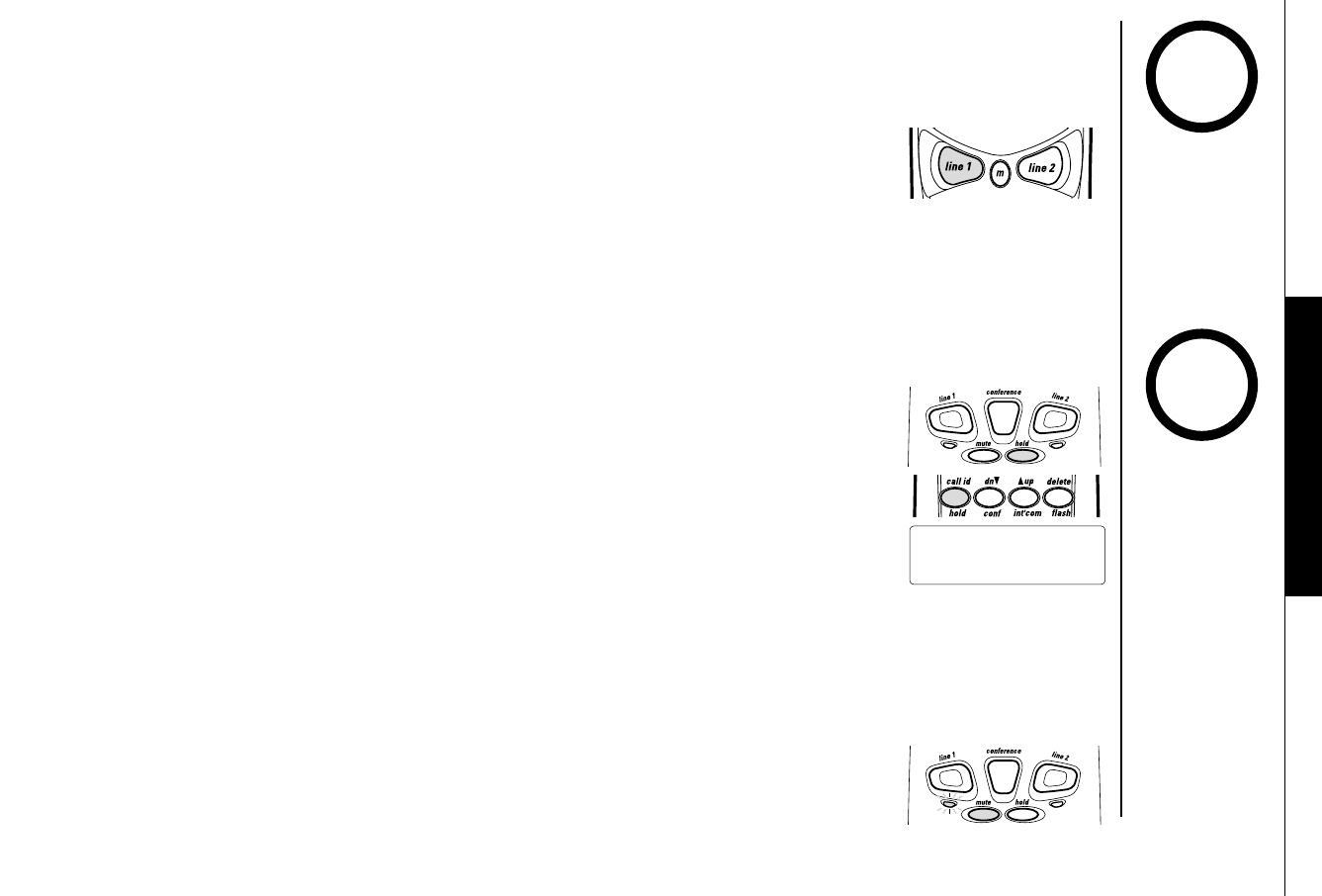
BASICS [ 17]
BASICS
Making a Call from the Handset
DDiiaalliinngg ffrroomm ttaallkk mmooddee
1) Pick up the handset.
2) Press line 1.
3) Dial the number on the keypad. Or use one of the memory features.
(See "Making Calls with Memory Dialing", page 22.)
4) When you finish the call, press line 1 or, return the handset to the base.
Placing a Call on Hold
Use either the keypad on the handset or the keypad on the base.
1) To place line 1 on hold at the base, press hold.
The line 1 LED turns from green to red.
2) To place line 1 on hold at the handset, press call id/hold.
The following screen appears:
3) To pick up the call that is holding, press line 1 on the base or handset.
(Hold)
Line 1
Using the Speakerphone Mute Feature
Your EXI2926 allows you to mute your conversation from the base. This prevents the party you are speaking to
from hearing what you, or someone else in the room, is saying.
For example, to use this privacy feature while using line 1.
1) Press mute. The line 1 LED flashes red.
You can hear the party on line 1, but they cannot hear you.
2) When you are ready to continue your conversation with the party on line 1, press
mute again. The line 1 LED changes to green.
DDiiaalliinngg ffrroomm SSttaannddbbyy
To call a number while the handset is in standby mode, dial the number on the keypad, or use one of the
memory features. Press line 1. (See "Making Calls with Memory Dialing", page 22.)
AutoStandby
automatically hangs
up when you place
the handset on the
base. There is no
need to press line 1
or line 2 to hang up.
tip
• If a line is in use,
or a phone is off
the hook, "
In
Use Line 1
"
appears on the
display.
note
• Do not use the
base and the
handset keypads
at the same time
to place a call
on hold.
• If a line is in use,
or a phone is off
the hook, "
In
Use Line 1
(or
Line 2)" appears
on the display.
EXI2926 ENG Resize 9/4/01 2:03 PM Page 17


















