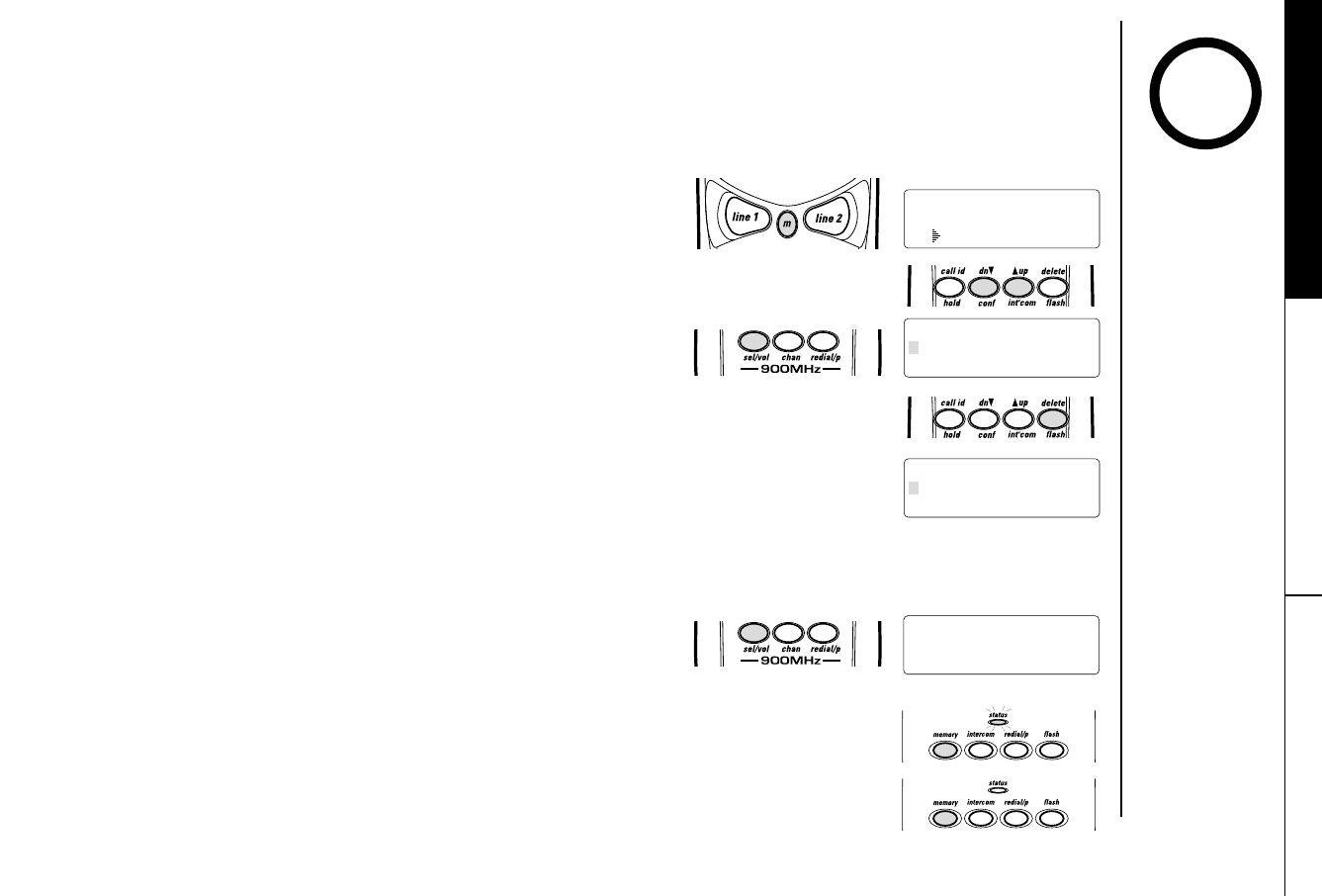
MEMORY FEATURES [ 21]
MEMORY FEATURES
Storing a Phone Number in Memory
Memory Dialing allows you to dial a number using just a few key strokes.
EXI2926 stores up to 30 name/numbers in the handset plus 10 numbers in the base. Memory locations are
shared by both lines.
Memory Store
01 John Smith
02
Store Name
Store Number
WWiitthh tthhee hhaannddsseett
1) Pick up the handset from the base.
2) Press and hold m for two seconds. The following screen appears:
3) Use the
▲
up/int’com and dn
▼
/conf, or number keypad, to choose
the memory location to store a name/number.
4) Press sel/vol. The following screen appears:
5) Enter a name by using the
▲
up/int’com and dn
▼
/conf to scroll through the character
menu. Use the
*
/
t
/tone and #/
s
to move right or left, or to create a blank space.
(The delete/flash deletes characters as the cursor moves left.)
6) When you have finished entering a name, press sel/vol. The following screen appears.
The cursor flashes, indicating that the display is ready for a number to be entered.
7) Enter the phone number with the number keypad. If you want to change the entered
number, press delete/flash and the cursor will move one space to the left and delete
that number. When entering numbers, you may press redial/p to enter a pause in the
dialing sequence. The display shows a "
P".
8) When you have finished entering a name/number, press sel/vol.
The handset beeps and displays a confirmation screen.
Memory01 Stored
WWiitthh tthhee bbaassee
1) Press memory. The status LED blinks.
2) Dial the number you wish to store.
3) Press memory. Enter the memory location number
((00--99))
on the keypad.
The status LED goes out. A confirmation beep indicates the number is stored.
• Whenever you are
using a menu
screen, you must
press a key within
20 seconds or the
phone will return
to standby. You
may also press m
to exit a memory
menu at any time.
note
• Each pause counts
as one digit and
represents a two
second delay of
time between the
digits as they are
sent. The pause
feature is useful
for long distance
calling, credit
card dialing, or
any other dialing
sequence
requiring a pause
between digits.
EXI2926 ENG Resize 9/4/01 2:03 PM Page 21


















