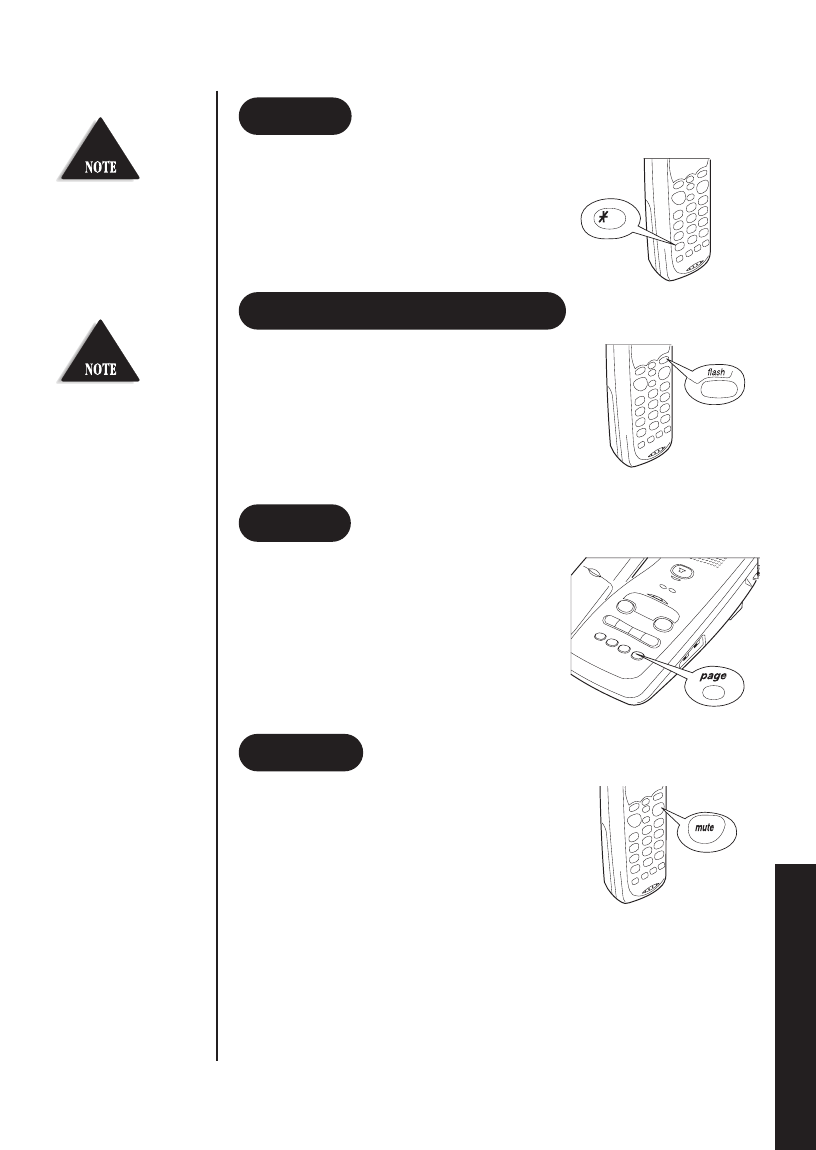
The tone feature applies only
when the base is set to pulse.
The flash + 2 procedure
toggles between the incoming
and original call (vice versa).
The flash + 1 procedure
will drop the current call and
pick up the incoming call or
call on hold.
21
If you are dialing in the pulse mode
and need to enter tone digits, press
✱
then enter
the digits. Once the call has ended, tone mode is
cancelled and pulse dialing resumes.
If you have Call Waiting service and a
call waiting tone sounds, press
flash then 2
to accept the call. After a short pause you will
hear the new caller. To return to the
original caller, press
flash then 1.
To locate the handset when it is off the
base, press
page on the base. The handset
beeps for about 15 seconds.
Press talk on the handset
twice to stop the beeping.
To use the mute feature during a
conversation, press
mute. The other party will
not be able to hear you although you can hear
them. To disable the mute feature, press
mute
again.
MUTE
PAGE
FLASH AND CALL WAITING
TONE
USING YOUR PHONE


















