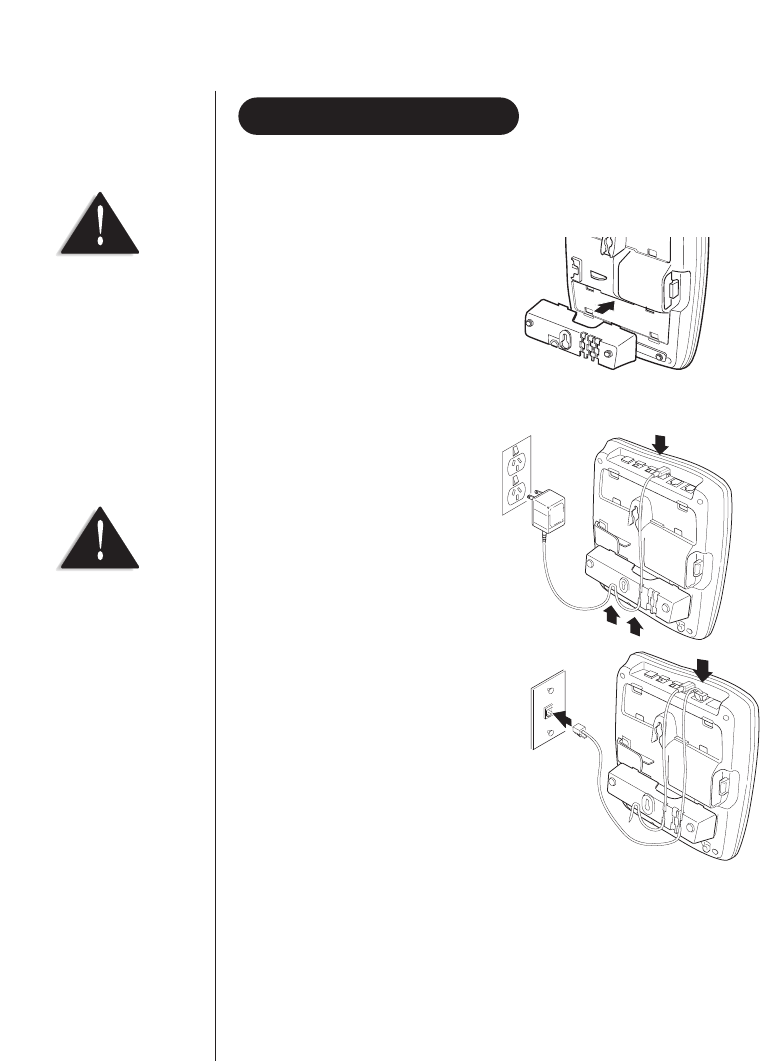
▼ Standard wall plate mounting
This phone can be mounted on any standard wall plate.
1. Snap the desktop/wall mount
adaptor into the bottom of the base
as shown.
2. Plug the AC adaptor into the base.
3. Place the AC adaptor cord inside the
molded wiring channel.
Wrap the cord around the strain
relief notch.
4. Plug the AC adaptor into a standard
240V AC wall outlet.
5. Plug one end of the short telephone
cord (not supplied) into the
TEL LINE jack on the back of
the base. Plug the other end
into a standard telephone jack.
WALL INSTALLATION
10
Use only the Uniden AC
adaptor supplied with this
phone plugged to
uninterrupted power supply.
Place the power cord so that
it does not create a trip
hazard or where it could
become chafed
and create a fire or electrical
hazard.


















