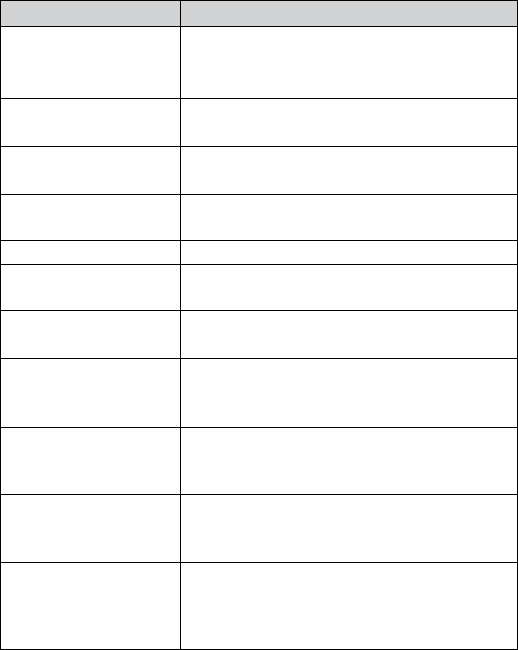
28
If… Try…
A handset is not
working.
Charging the battery for 15-20 hours.
Checking the battery connection.
Resetting the handset.
-
-
-
A handset says
Unavailable.
Moving the handset closer to the base.
Seeing if another handset is in Privacy Mode.
-
-
No handsets display
Caller ID information.
Letting calls ring twice before answering.
Making sure your Caller ID service is active.
-
-
Caller ID displays briefly
and then clears.
You may have to change the line mode.
Contact customer service.
-
I can’t transfer calls. Resetting all handsets.
Two handsets can’t talk
to the caller.
Making sure no handset is in Privacy Mode.
The answering system
does not work.
Making sure the answering system is on.
Making sure the base is plugged in.
-
-
The system won’t
record messages.
Making sure the Record Time is not set to
Announce Only.
Deleting messages (memory may be full).
-
-
A handset can’t access
the answering system.
Seeing if another handset is using the
system.
Making sure the phone is in standby.
-
-
I can’t get my handset
to switch to the
repeater.
Re-registering the MULTIRANGE charger.
Making sure the MULTIRANGE charger and
handset are registered to the same base.
-
-
The
Link
light on the
MULTIRANGE charger
randomly starts
blinking.
Moving the MULTIRANGE charger closer to
the base.
Weak or hard to hear audio
If a caller’s voice sounds weak or soft, the signal might be blocked by
large metal objects or walls; you might also be too far from the base, or
the handset’s battery may be weak.


















