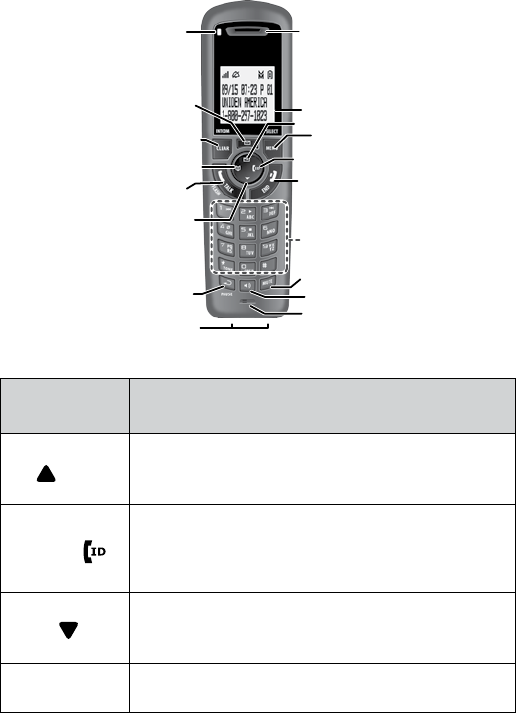
10
Parts of the Handset
Microphone
Twelve-
key dial
pad
Visual
ringer
Display
Charging
contacts
Earpiece
UP
PHONEBOOK/
LEFT
SPEAKER
DOWN
CALLER ID/
RIGHT
REDIAL/
PAUSE
MUTE
CLEAR/
INTERCOM
MENU/SELECT
END
TALK/
FLASH
MESSAGES
Handset keys and how they work
Key name
(and icon)
What it does
uP
( )
In standby: increase the ringer volume.
During a call: increase the call volume.
In the menu or any list: move the cursor up one line.
-
-
-
Cid/righT
( )
In standby or during a call: open the Caller ID list.
During text entry: move the cursor to the right.
-
-
doWn
( )
In standby: decrease the ringer volume.
During a call: decrease the call volume.
In the menu or any list: move cursor down one line.
-
-
-
MEnu/sELECT
In standby: open the menu.
In the menu or any list: select the highlighted item.
-
-


















