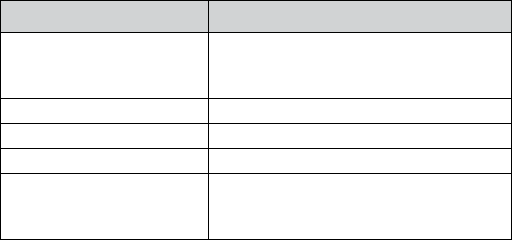
21
Intercom
Whenever the phone is in standby, you can make an intercom call
between handsets without using the phone line.
You can make an intercom call from any handset, but only two
handsets can be in an intercom call at any time.
If an outside call comes in during an intercom page, the phone
sounds a tone and shows any received CID information. If another
handset hasn't answered the page yet, the phone cancels the page
to let you can answer the incoming call.
To... Follow these steps:
make an intercom page
Press
CLEar/inTErCoM
, then select the
handset you want to talk with (select All
to page all handsets at the same time).
cancel a page Press
End
.
answer an intercom page Press
CLEar/inTErCoM
or
TaLk/fLash
.
leave an intercom call Press
End
.
answer an outside call
during an intercom call
Press
TaLk/fLash.
The phone
automatically disconnects the intercom
call and connects you to the outside line.
Using Special Features
Do Not Disturb (DND)
The Do Not Disturb feature (DND) turns off the ringers on the base
and all handsets at the same time.
You can turn on DND from the base whenever the phone is in
standby: just press and hold
do noT disTurb
for about a second.
The phone automatically turns on the answering system and
shows Do Not Disturb on all handsets.
To turn DND off, press
do noT disTurb
again.
If you turn the answering system off while DND is on, the phone
turns off DND along with the answering system.


















