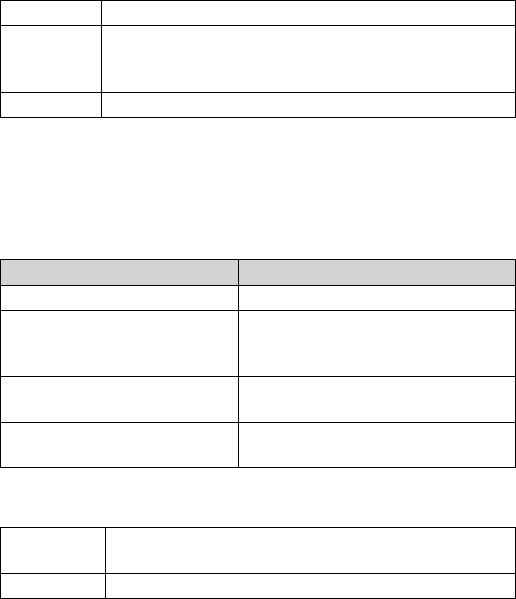
18
To select a number, highlight the number and press
MEnu/sELECT
. The
phone gives you the following options:
Delete Entry
Erase the number from the list.
Store Into
Pb
Add the number to the phonebook. The handset prompts
you to edit the name and number and select a personal
ringtone.
Delete All
(Caller ID list only.) Erase all numbers from the list.
Using the Phonebook
The phone can store up to 70 entries in its central phonebook; the
phonebook is shared by all cordless handsets.
Only one handset can access the phonebook at a time, and you
can't access the phonebook while another handset is on a call.
To do this... Do this...
Open/close the phonebook
Press
PhonEbook/LEfT
.
Scroll through the entries
Press
doWn
to scroll through the
phonebook from A to Z or
uP
to scroll
from Z to A.
Jump to entries that start with a
certain letter
Press the number key corresponding
to the letter you want to jump to.
Dial an entry
Find the entry you want to dial, and
press
TaLk/fLash
.
To select a number, highlight the number and press
MEnu/sELECT
. The
phone gives you the following options:
Edit
Edit this entry. The handset prompts you to edit the
name and number and select a personal ring.
Delete
Erase this entry.


















