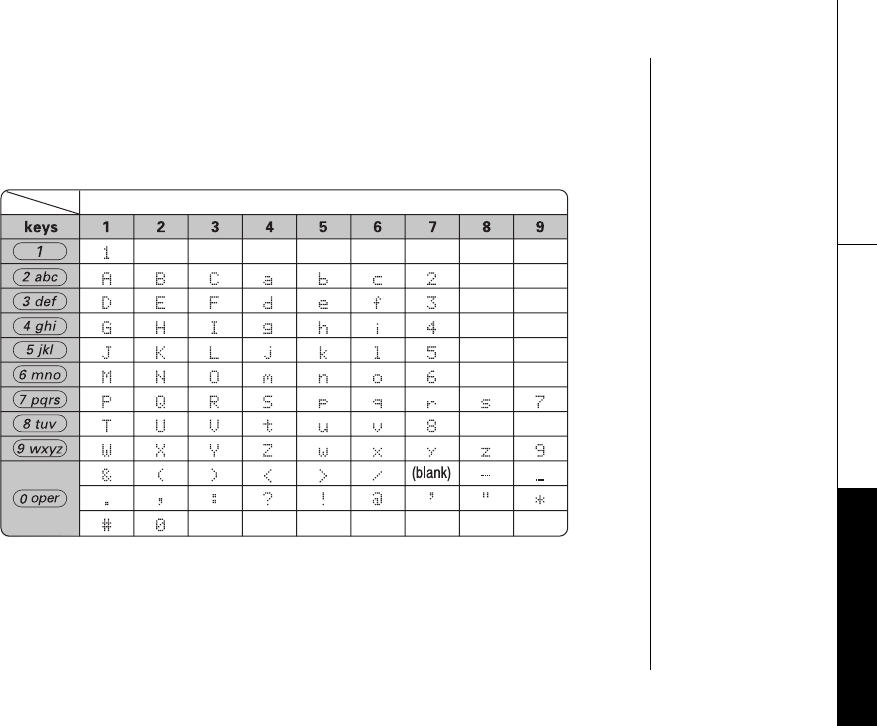
PHONEBOOK [39]
www.uniden.com
Steps for Entering Names and Special Characters
Refer to the letters on the number keys to select the desired characters. With each press of
a number key (
0
-
9
), the displayed character appears in the following order:
upper case letters first, lower case letters next and finally the number corresponding to
the key.
Number of times key is pressed
PHONEBOOK


















