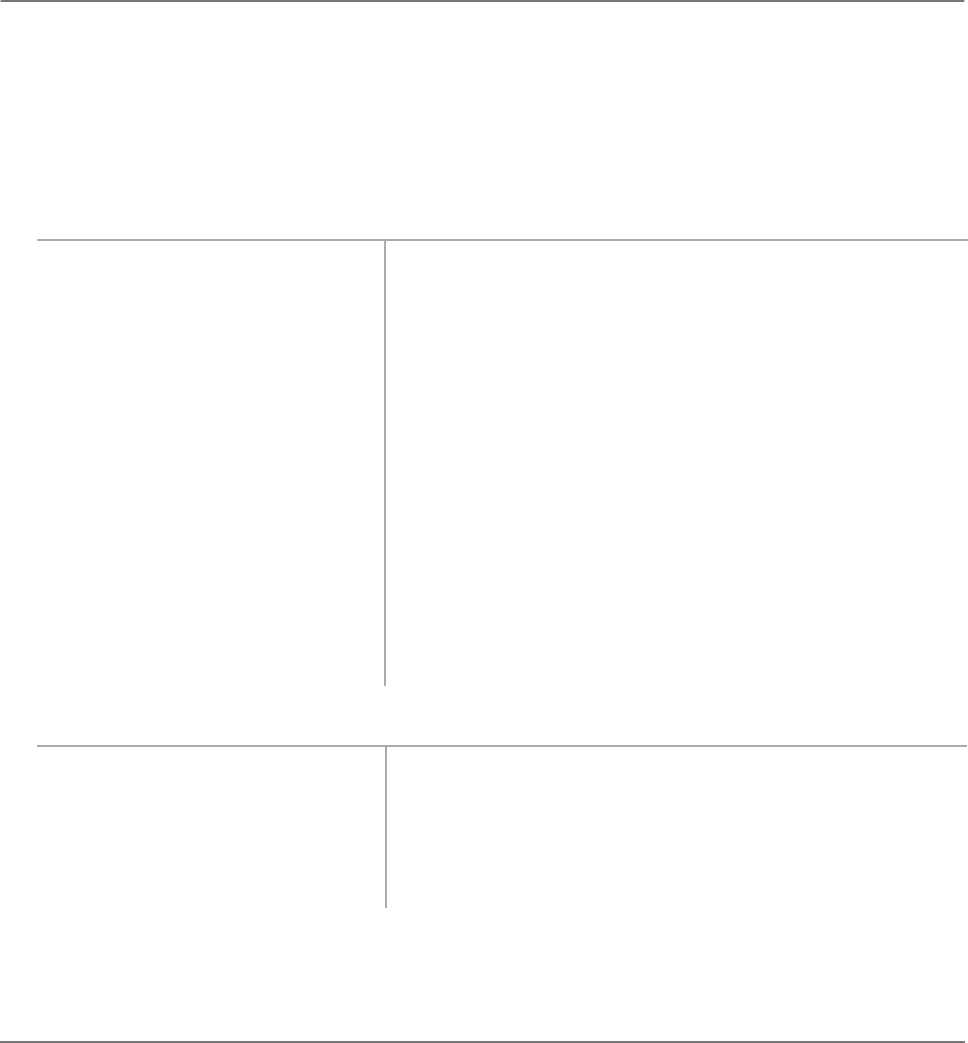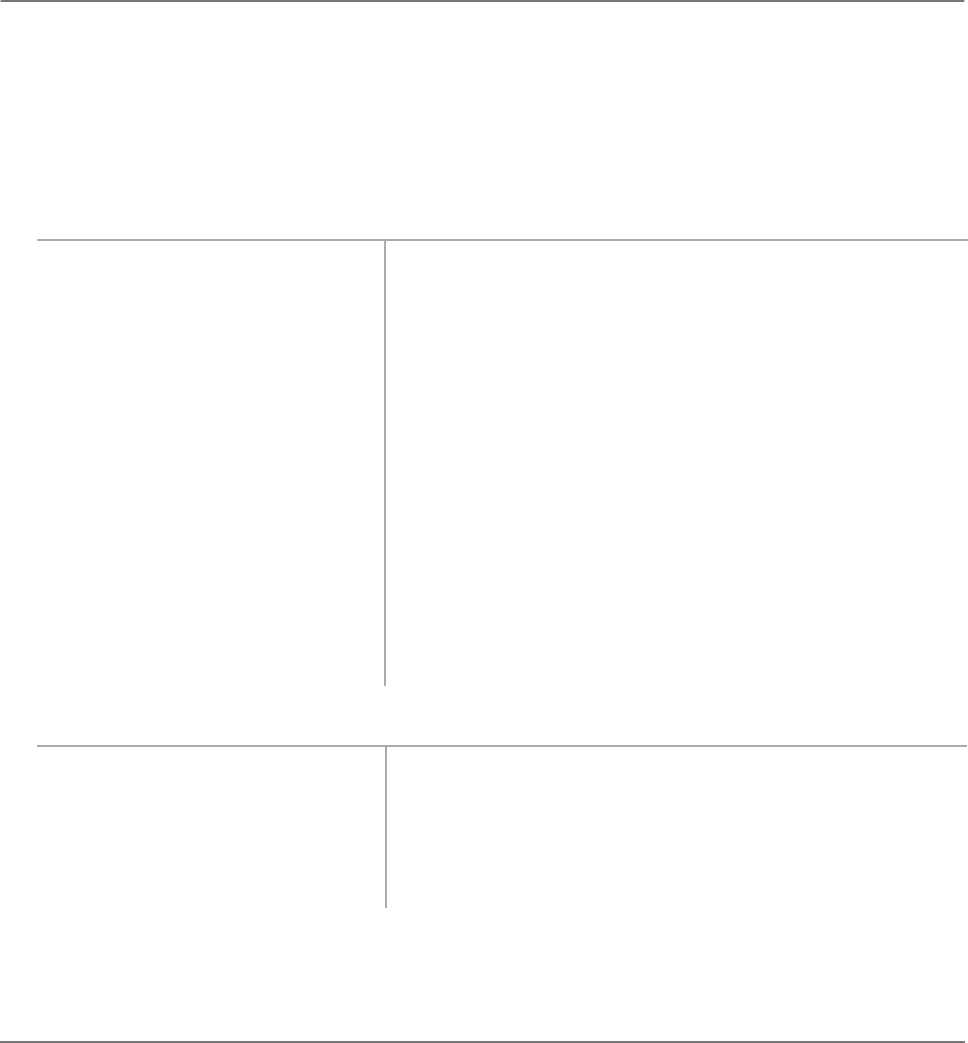
Strata CT Digital Telephone User Guide November 2001
143
Single Line Digital Telephone Features Setting Call Forward
Voice Mail Identification Code
To direct forwarded calls to your mailbox—your personal storage space for voice messages—and to
ensure that callers receive your personal greeting, you must store a Voice Mail (VM) Identification
(ID) code once for your telephone Intercom Number.
➤
To store the voice mail ID code
➤
To cancel the voice mail ID code
1. Lift the handset
...or lift the handset and press
Line
.
You hear dial tone.
2. Press
#656
. You hear confirmation tone.
#656
is the access code for setting
the Voice Mail Call Forward digit sequence. This code does not
forward calls to the Voice Mail system.
3. Press
91
.
4. Enter your mailbox number. This could be the mailbox number for your Directory Number.
5. Press
#
. You hear confirmation tone. The VM ID code is automatically
sent to the Voice Mail system whenever calls to your telephone
are forwarded to it.
Note Steps 1~5 are required for the initial storage of VM ID
code to the Toshiba Stratagy Voice Mail system. Once
programmed, these digits remain in memory until
changed. Repeat Steps 1~5 to change the code.
1. Lift the handset
...or lift the handset and press
Line
.
You hear dial tone.
2. Press
#656
. You hear confirmation tone.
3. Press
#
. You hear confirmation tone. The ID code is cancelled.