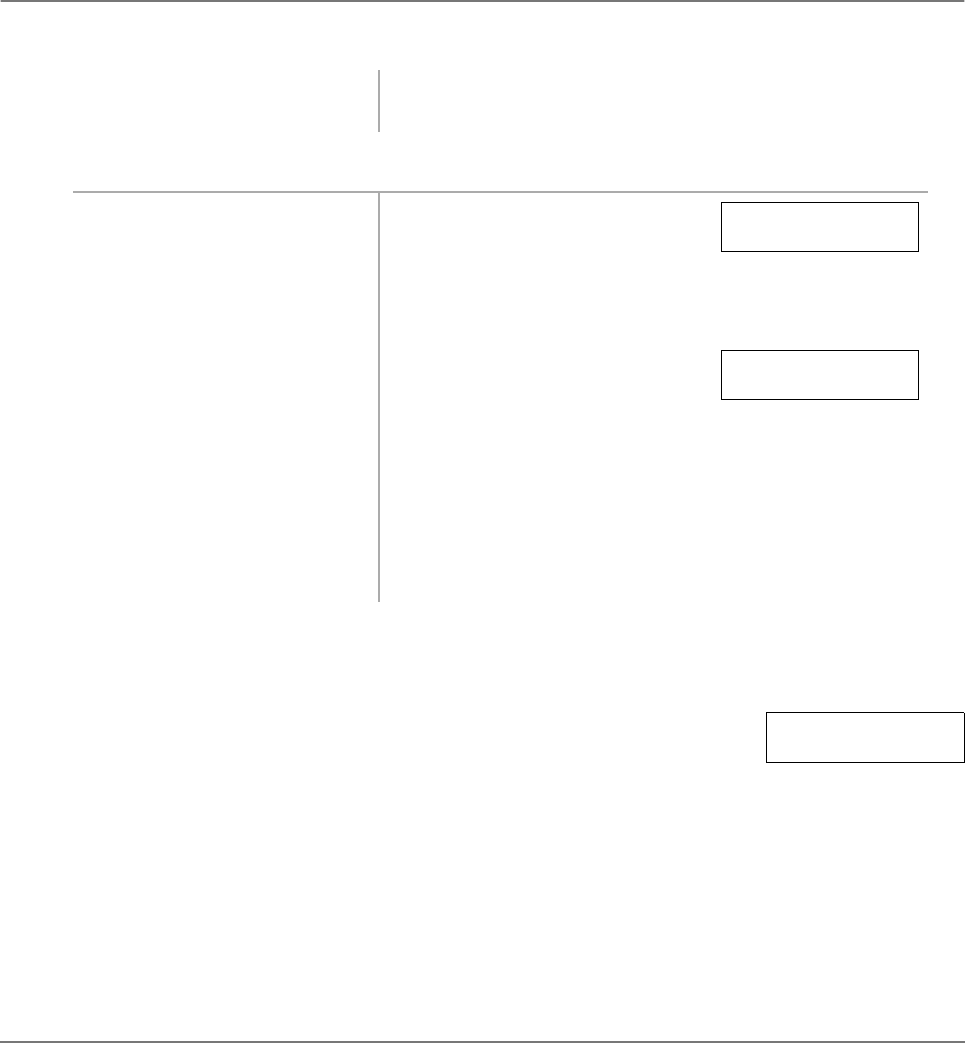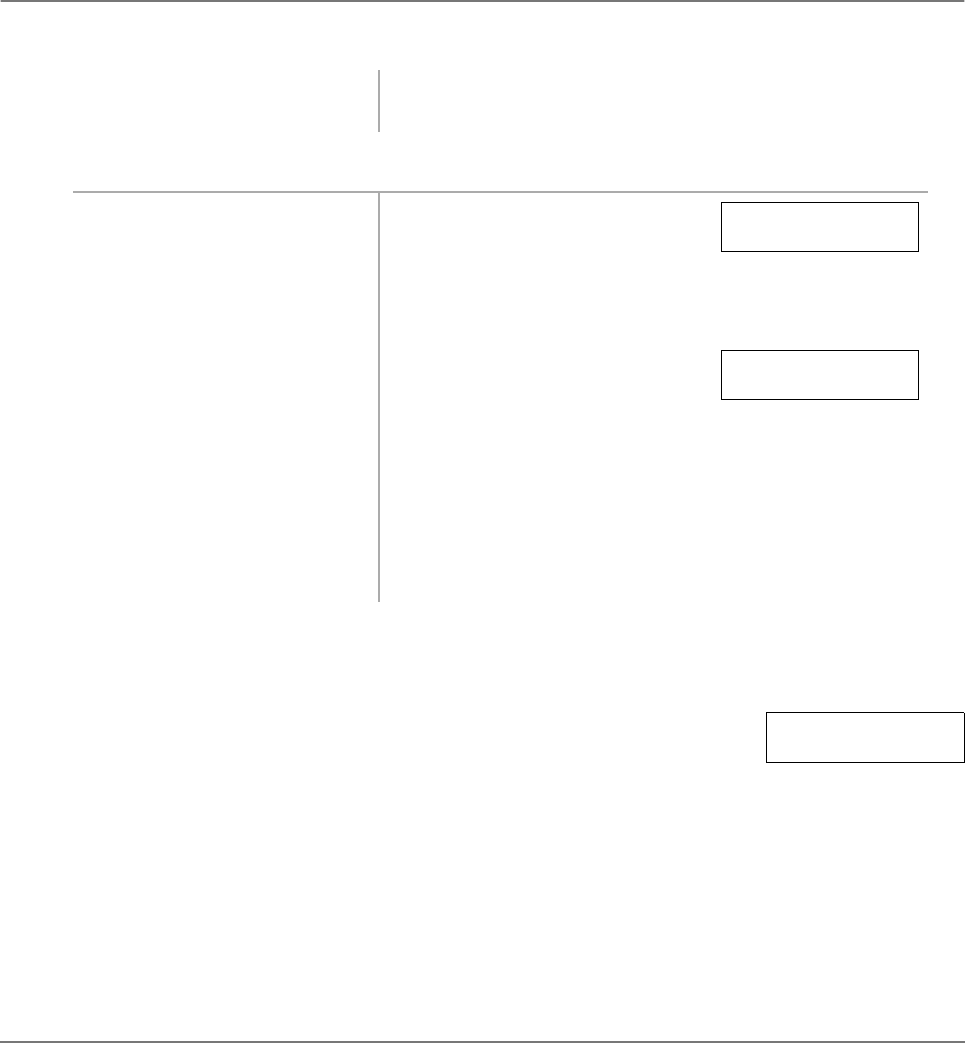
Strata CT Digital Telephone User Guide November 2001
93
LCD Operation Messages, Memos, and Name Display
➤
To Auto Dial the lost call
Messages, Memos, and Name Display
The LCD on your telephone can be used to send or receive messages to/from
other LCD telephone users (sample shown at right). It can also display the
names/numbers of the person calling your telephone or the name of the
person you are calling. Names and memos can also be set to display with speed dial numbers and
timed reminders.
You can write or edit a station message (10~19), “fill in the blanks” of system messages 62~64, enter
a name/title that will display when other stations call your station (see “Name/Number Display” on
Page 104), or enter a Speed Dial (see “Speed Dial Memos” on Page 102) or Timed Reminder memo
(see “Timed Reminders” on Page 72). System messages 65~99, if available, are written by the System
Administrator and cannot be edited by the user.
...or press
#
. The lost call information is deleted without auto dialling the
call.
1. Press
Mode
+
62
The phone number and caller name
are displayed on your LCD. Caller
ID numbers always include area
codes.
2. Press
Scroll
The next lost call displays.
...or
*
The previous lost call displays.
3. Press Exchange
Line
...or a [DN] + Exchange
Line
access code.
You hear dial tone.
4. Press
Lost Call Auto
Dial.
The CT System auto dials the telephone number displayed.
02/06 17: 46
02075167000
02/06 17: 46
02075267001
BACK AT 2-PM-CALL
MEETING FOR 3PM