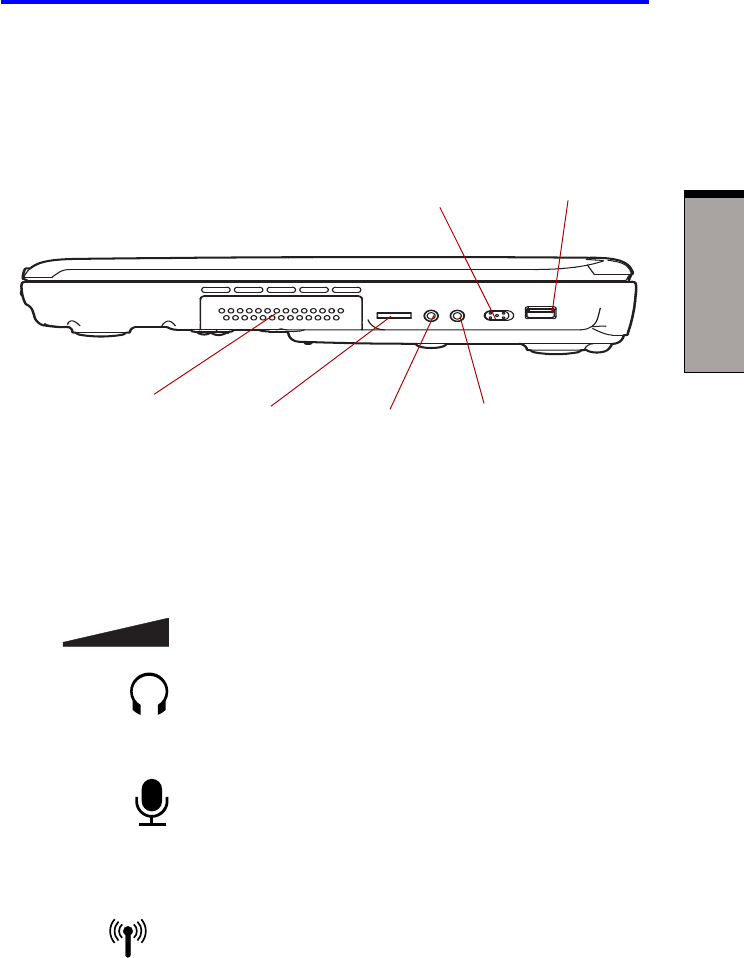
2-3
T
HE
G
RAND
T
OUR
Right side
Right side
Figure 2-3 shows the computer’s right side.
Figure 2-3 The right side of the computer
Hard Disk Provides access to read and write.
Volume control Use this dial to adjust the volume of the system speaker
and headphones.
Headphone jack A standard 3.5 mm mini headphone jack enables connec-
tion of a stereo headphone (16 ohm minimum) or other
device for audio output. When you connect headphones,
the internal speaker is automatically disabled.
Microphone jack A standard 3.5 mm mini microphone jack enables connec-
tion of a three conductive type mini-jack for audio input.
Wireless Slide this switch to the right to turn it on and to the left
communication to turn it off.
switch
CAUTION: Set the switch to off in airplanes and hospitals. Check the
Wireless communication indicator. It will stop glowing when the wireless
communication.
HARDDISK
USB PORT
On Off
WIRELESS
COMMUNICATION
SWITCH
HEADPHONE
JACK
VOLUME
CONTROL
MICROPHONE
JACK


















