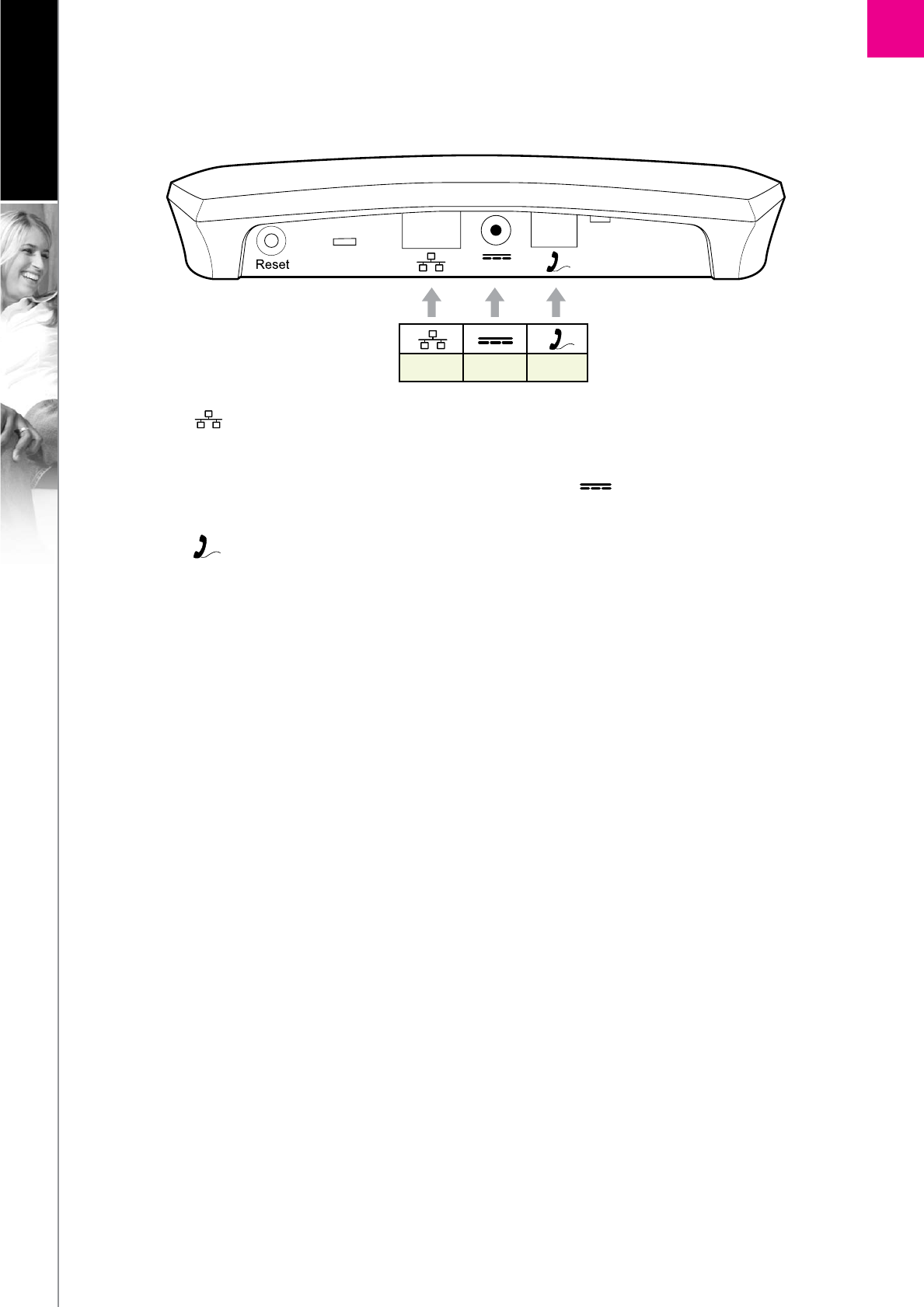
R
How to install the base station
a) Connect on the base station to a LAN (Local Area Network) port on your broadband connection
(modem, router, hub, switch etc.) using the provided Ethernet cable.
b) Connect the power adapter to an active power outlet and connect on the base station to the power
adapter (12 V, 300 mA, 3.6 VA).
c) Connect
on the base station to a telephone socket (if available), using the provided telephone cable
and optional plug.
The light indicator on the front has two functions:
• Always on confirms that the Ethernet cable is connected.
• Blinking indicates that the Ethernet cable is not connected.
a) b) c)
8
INSTALLATION AND BASIC FUNCTIONS
Dear customer
ENGLISH
1
SECTION


















