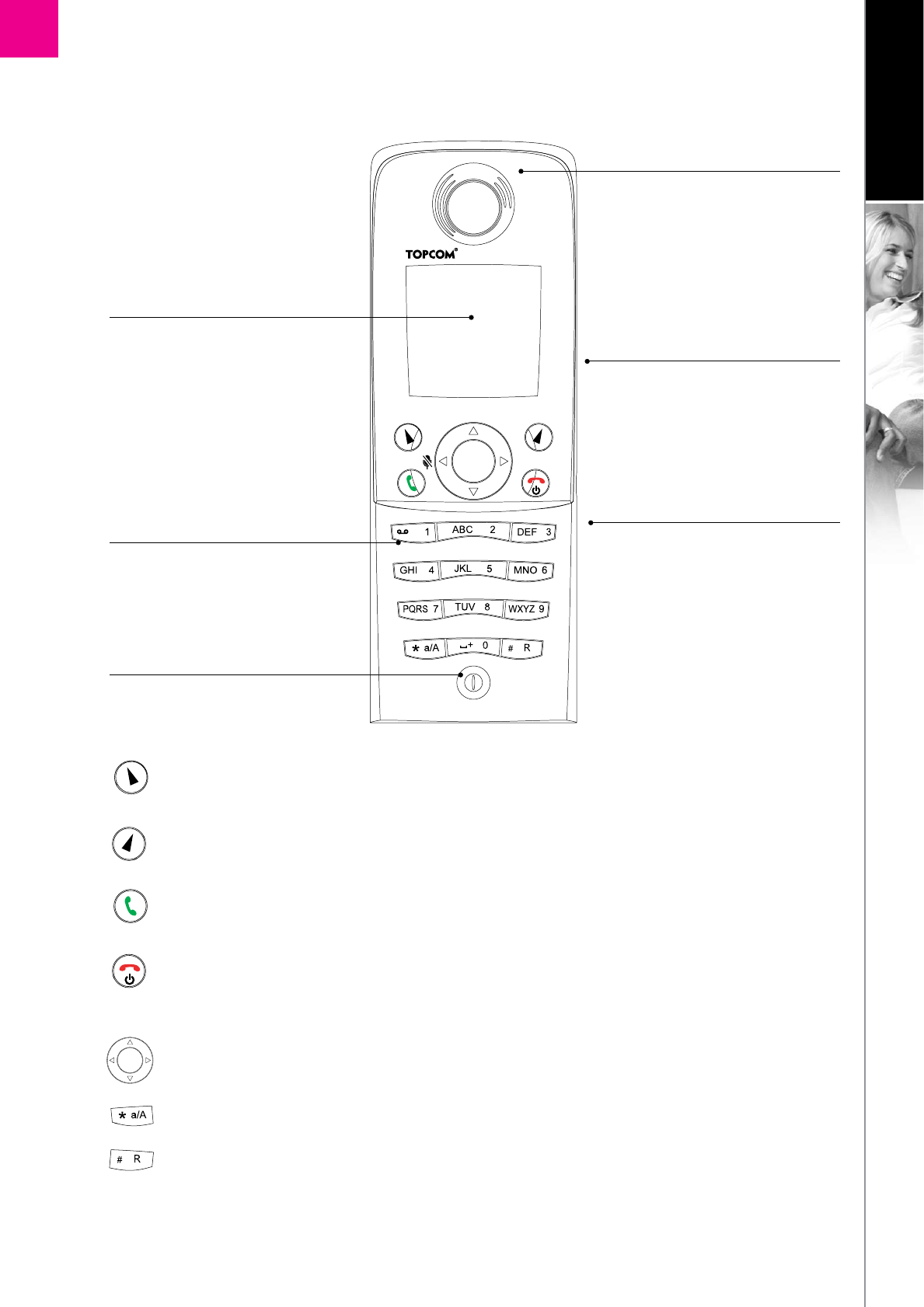
R
Your handset at a glance
Left soft Key.
Selects the current menu item or confirms a setting, depending on the current screen.
Right soft Key.
Cancels the last action or returns to the previous screen, depending on the current screen.
Call key.
Initiates or answers a call.
End/power key/Skype status.
When in call, ends a call. Turns the phone on or off by pressing and holding. From idle, provides ac-
cess to Skype status menu with a short key press.
Navigation keys/Enter key.
The outer keys navigate up, down, left and right. The Enter key in the centre selects/confirms a setting.
When you are in text editor, changes to lower-case, upper-case or numeric entry.
When you make a landline call, you can send a #-key by pressing the key shortly. If you wish to switch
between an ongoing call and a call waiting, press the key down for a longer period of time. When
you are in text editor, provides a symbol table.
R
Colour Display
Displays the status of your handset.
Key Pad
Keys used for entering digits 0-9 and
letters A-Z.
Microphone
Loudspeaker/ringer
For handsfree speakerphone and
ringing (on the back of the
Webtalker).
Headset jack
For 2.5 mm jack
(on the side of the Webtalker).
Earpiece
7
INSTALLATION AND BASIC FUNCTIONS
Dear customer
ENGLISH
1
SECTION


















