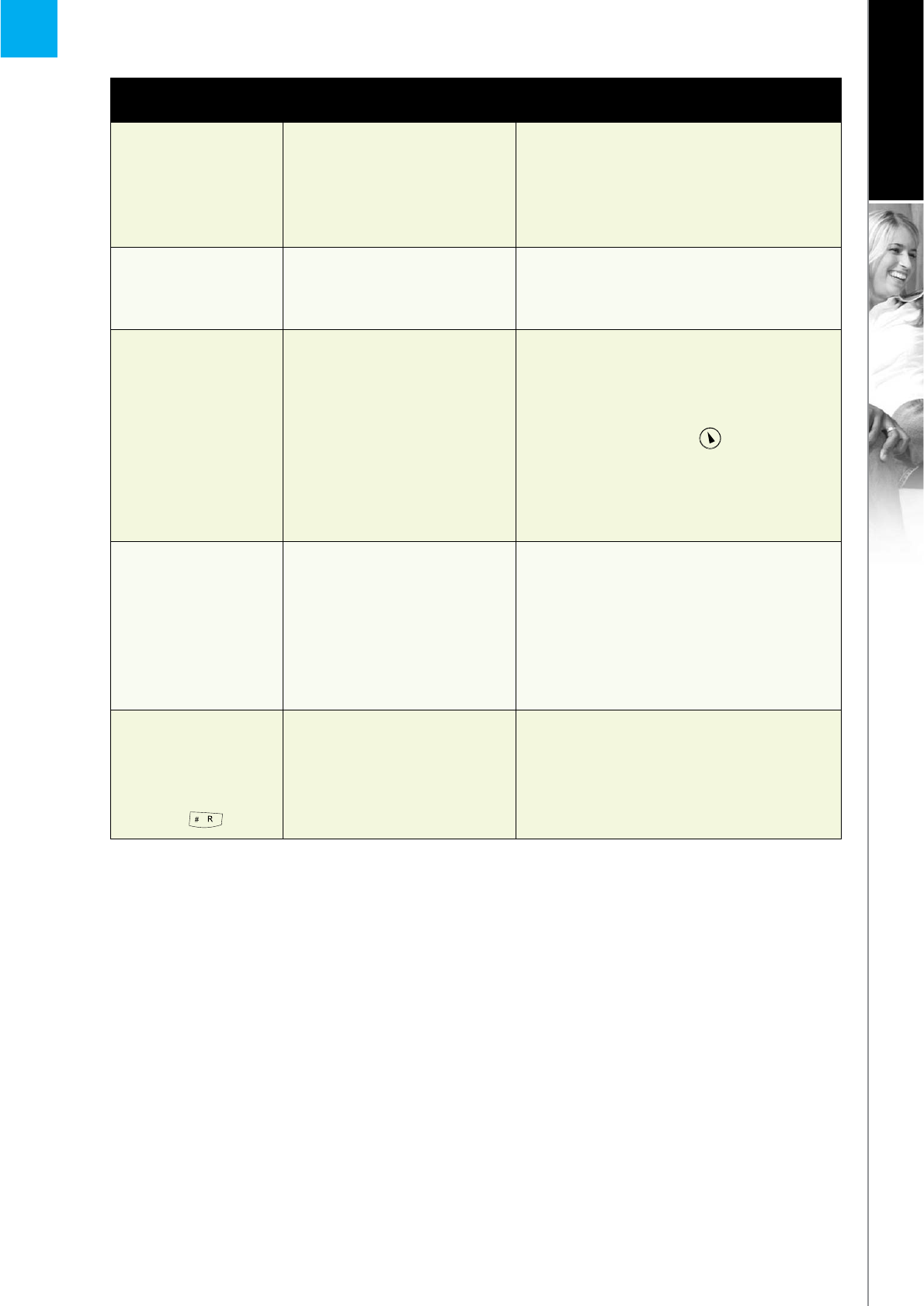
79
SUPPORT INFORMATION
ENGLISH
3
SECTION
PROBLEM CAUSE SOLUTION
There is no antenna
symbol in the upper
right hand corner of
the display.
(continued)
• The handset is not registered. • Register the handset via Settings >
Cordless settings > Register handset.
I do not understand
the language on the
handset.
• You have chosen the wrong
language.
• From the idle screen, press Menu > 888,
then select your preferred language from
the list.
I cannot register the
handset to the base
station, the message
‘Open base station
could not be found’
is shown on the
handset.
• The base station is turned off.
• The base station is not in
registration mode.
• You are too far away from the
base station.
• Turn the base station on. The LED light on
the base station must be red.
• Press the Reset button on the back of the
base station, then press
for Retry on the
handset.
• Move the handset closer to the base station
(for instance in the same room).
No Caller ID is shown
when I receive
landline calls.
• You are not subscribing to this
service with your landline
provider.
• You are using an incorrect
country setting.
• Contact your landline provider.
• Select the correct country setting via
Settings > Phone settings > Landline
country.
I do not get a new
line on my landline
connection when
sending a flash (by
pressing
).
• You are using an incorrect
country setting.
• Select the correct country setting via
Settings > Phone settings > Landline
country.


















