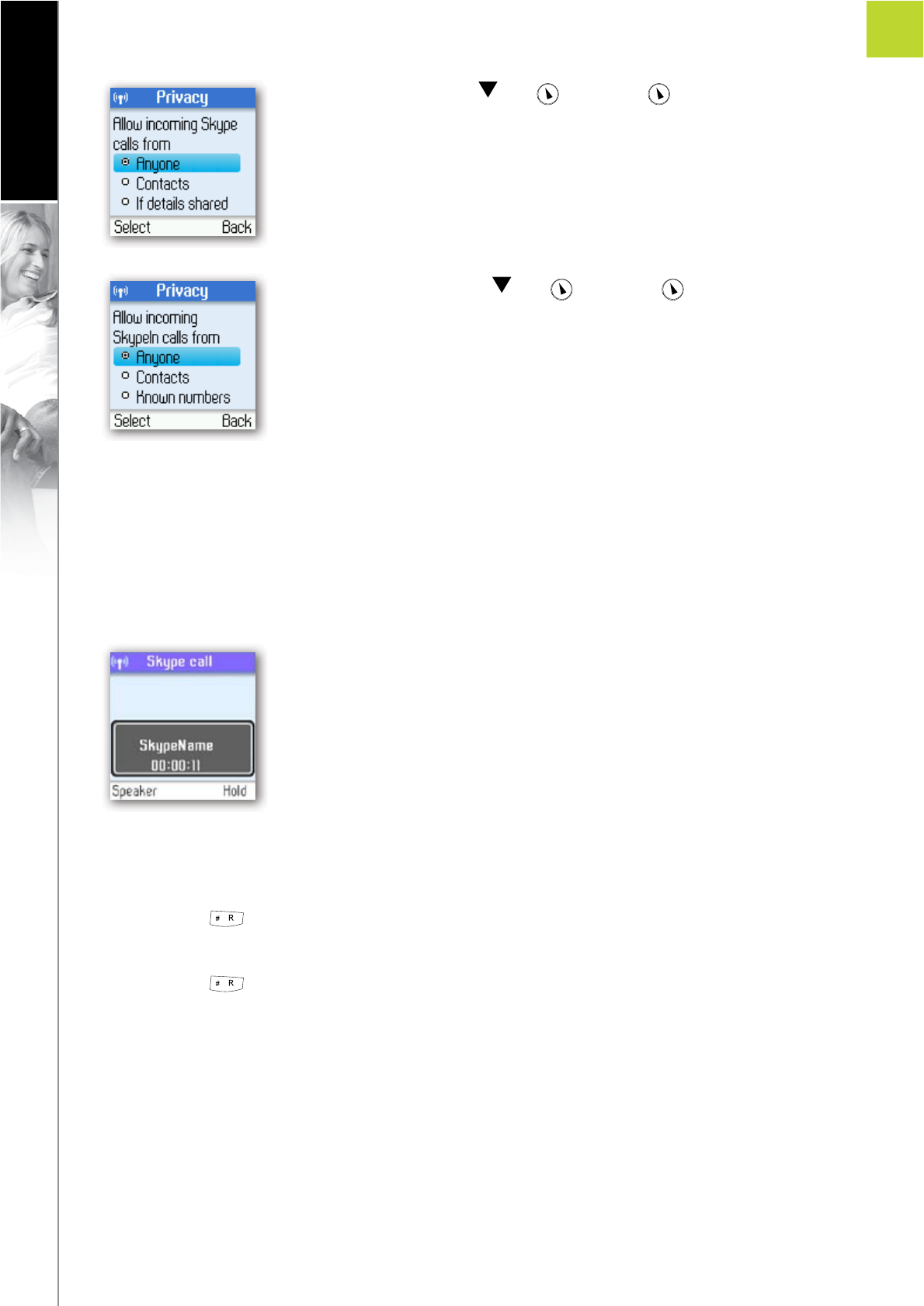
70
ADVANCED SETTINGS
ENGLISH
2
SECTION
5) Under Skype calls, press and or just press to select your preferred
setting (Anyone, Contacts, If details shared).
6) Under SkypeIn calls, press
and or just press to select your
preferred setting (Anyone, Contacts, Known numbers).
Call waiting
When someone calls you during an active call, you will be notified by a tone in the earpiece as well as the
message ‘Call waiting’ on the display.
There are two types of waiting calls: Calls on the same line you are presently using, and calls on the other line.
Example one:
1) You have an active Skype to Skype call.
2) When you receive a second Skype call. you will hear a beep.
3) Hold down
to answer the new call while automatically putting the original call on hold.
4) Hold down
again to switch between the calls.


















