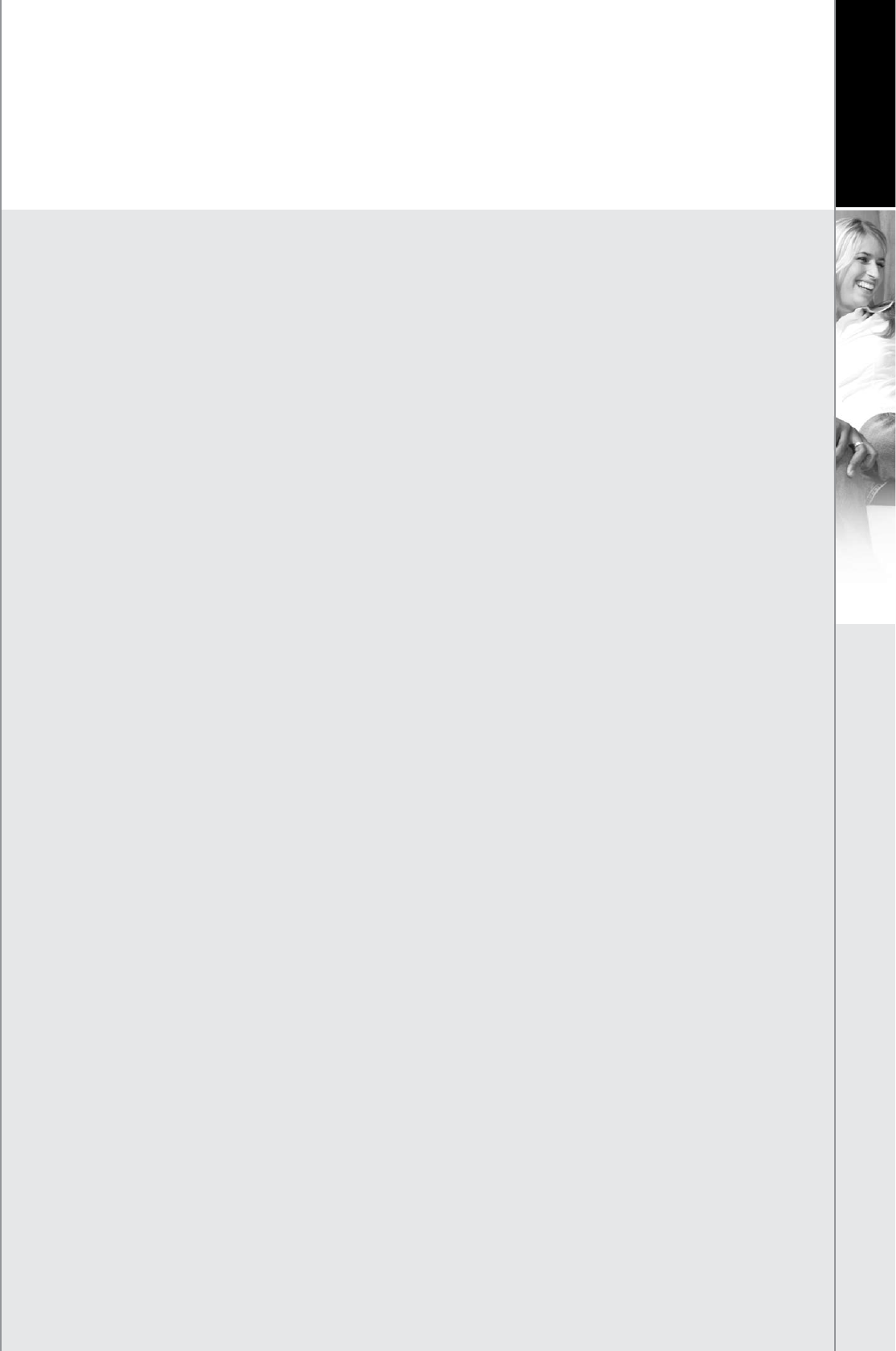
Set the time and date ......................................................... 40
Set the preferred line ......................................................... 42
Change the country code ...................................................... 43
Change the landline country setting .............................................. 45
Change the handset language .................................................. 46
Register / deregister your handset ................................................ 47
Set the contrast ............................................................. 48
Internet settings ............................................................. 50
Adjust the earpiece volume ..................................................... 55
Mute the microphone ......................................................... 55
Connect a headset ........................................................... 56
Reset the phone and base ...................................................... 56
Contacts ..................................................................... 57
Exchange contact details request ................................................ 59
Rename a contact ............................................................ 60
Remove a contact ............................................................ 61
Block a contact .............................................................. 62
Make and receive calls ......................................................... 63
Dialling .................................................................... 63
Dial editor ............................................................... 63
Character map ............................................................ 64
Speakerphone ............................................................ 65
Start a new call during a call ................................................. 65
Conference call ........................................................... 66
Skype Conference call ...................................................... 66
Divert all calls ............................................................. 66
View call history ........................................................... 68
Set privacy for calls ......................................................... 69
Call waiting .............................................................. 70
Dial outgoing calls ............................................................ 71
Dial a telephone number from the outgoing calls list ................................. 71
Firmware update ............................................................. 72
SUPPORT INFORMATION – SECTION 3
R ............................................. 73
Advanced troubleshooting ..................................................... 73
Advanced FAQ ............................................................... 80
CE Declaration of Conformity ................................................... 85
CONTENTS
3
Dear customer
ENGLISH


















