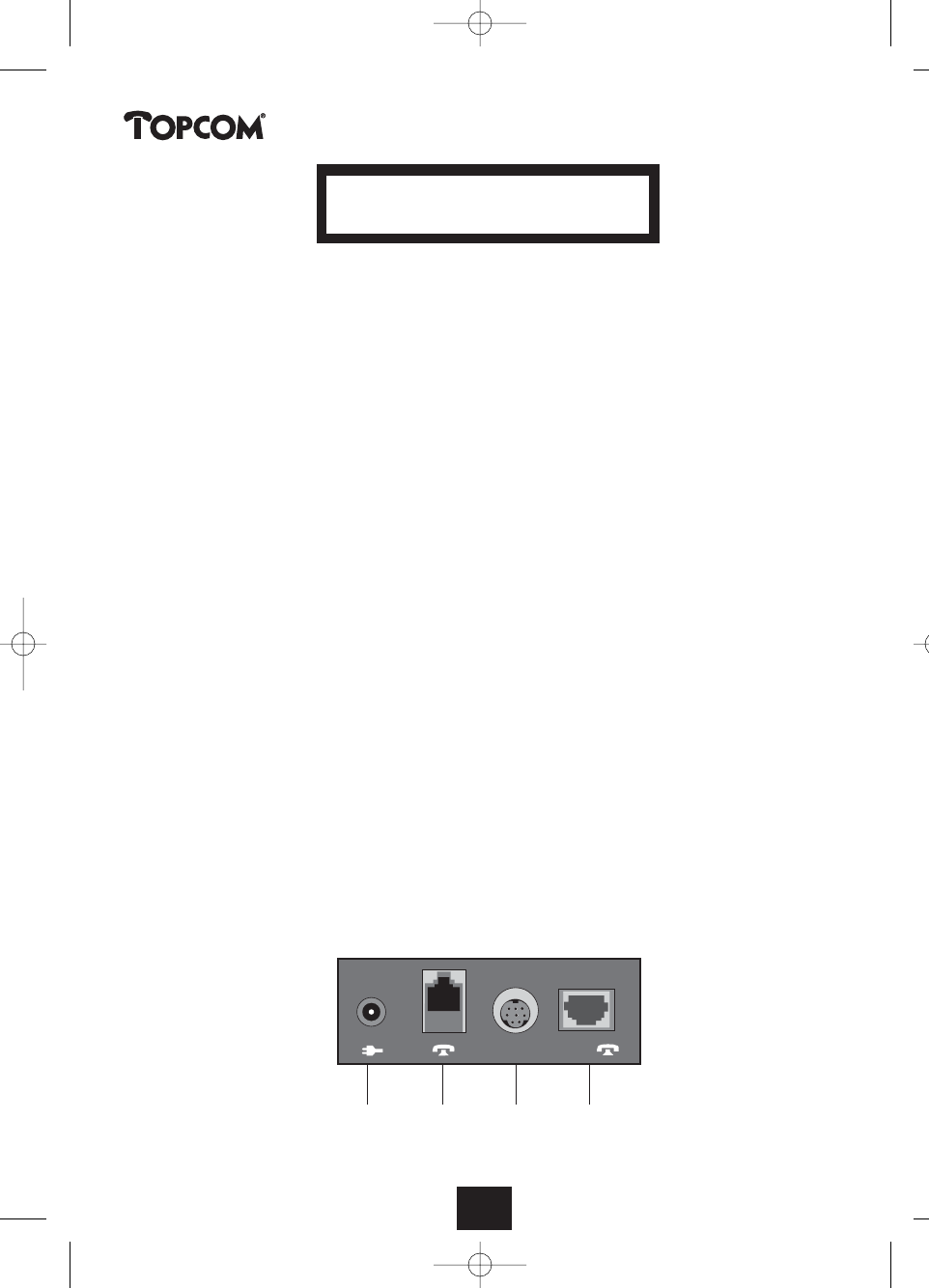
V 24
ISDN
7
Deskmaster
Fr. 03 Jan 99 00:39
ISDN
1 234
2DISPLAY
1st Line
• In idle state, date and time will be displayed.
• During a connection, the number of the called party will be displayed.
• In case of a function selection, the main menu will be displayed.
2nd Line
• When programming, the selected function will be displayed. The function offered can be selected
using the OK key. Additional submenus will be indicated by an arrow in the right corner of the
line. Use the arrow keys assigned to the display to go to the right submenu.
• During a connection, the call charges will be shown in the right part of the display line, if
available on your ISDN line.
• An up-arrow sign () at the right side of the display line is the symbol for an activated So bus.
This could be the analog port, the V.24 port or any other terminal connected to the So Bus being
activated.
• The floppy disk sign () at the right side of the display is the symbol for an activated B-channel
for data via the V.24 interface.
3 GENERAL REMARKS
This handbook contains the necessary information for the operation of 3 types of ISDN telephones, all
belonging to the Deskmaster family:
• Deskmaster 500i: Basic phone (without local interface ports);
• Deskmaster 510i: Phone with data port (V.24);
• Deskmaster 520i: Phone with data port and analog port (external adaptor included).
Information related to a particular version is indicated in the text, where applicable.
3.1 Connection
You connect the phone by plugging the connector of the phone line cord into one of the wall outlets
of your ISDN access (S
0
Bus).
1 Mains Inlet (Deskmaster 520i only)
2 Analog extensions, AB port (Deskmaster 520i only)
3 V.24 port, PC COM port
4 ISDN line port
HL_DM5201_GB.qxd 16-04-2003 13:24 Page 7


















