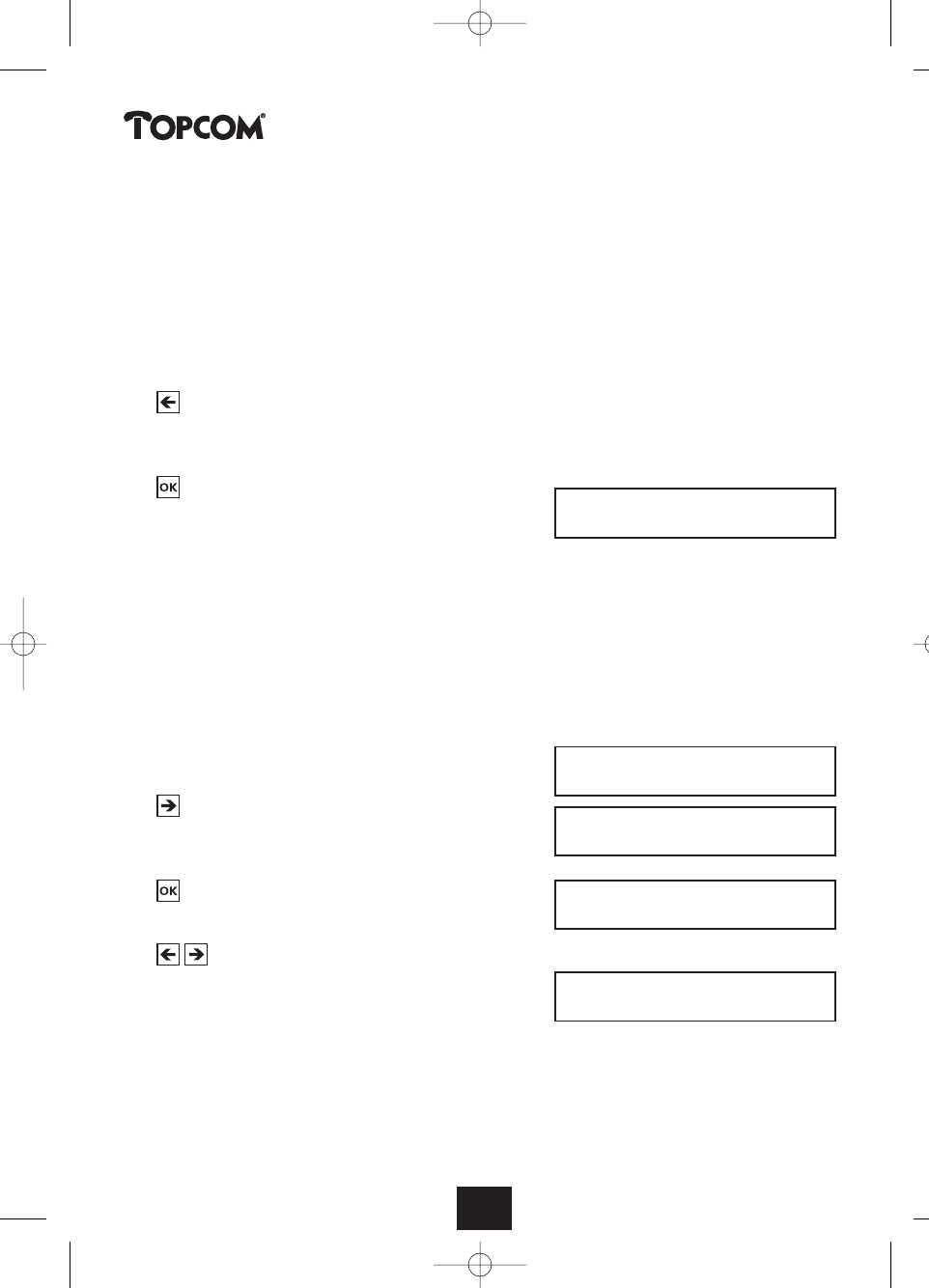
15
Deskmaster
• SEARCHING: If a character is entered, the first entry starting with that character
will be selected from the phone book and the cursor moves a step to the right.
Entering the following characters, the search becomes more and more precise. Pressing
the RIGHT arrow key will display the next entry and switch off the search function.
Entry of characters will be through the dialling keypad. A single character assigned to a
key will be selected by subsequent depression of the key with short intervals.
(See also “Programming the phone book”. )
CHANGES:
• If the LEFT arrow key is pressed during search mode, the last entered character will be
deleted (UNDO).
• The phone number displayed will be
selected for preparatory dialling. This may be
used to add dialling digits e.g. for dialling to
an extension.
Notes : Lifting the handset off hook or pressing the hands free key, the entry will be dialed directly from the phone
book. Pressing the ESC key will stop phone book access.
6.4 Dialling from the Notebook
The notebook function offers an extended, comfortable type of redialing. The phone numbers stored
remain available for further calls. 10 register entries (notes) are provided for this feature.
(See also “Programming the notebook registers”.)
• Phone in idle state.
• Go to the note book menu.
(Function code “170” will be
displayed optionally.)
• Select notebook,
1st entry will be displayed.
• SCROLLING
With each keystroke on the arrow keys,
you can scroll the entries. If not all notes are
occupied, the last entry will be displayed as
“new note”.
Lifting the handset off hook or pressing the hands free key, the entry will be dialed from the notebook.
[A-Z]
07231396410_
Mo. 21 Feb 99 17:26
170 note book
note book
1 : 07231396410
note book
2 : 0711123456
HL_DM5201_GB.qxd 16-04-2003 13:24 Page 15


















