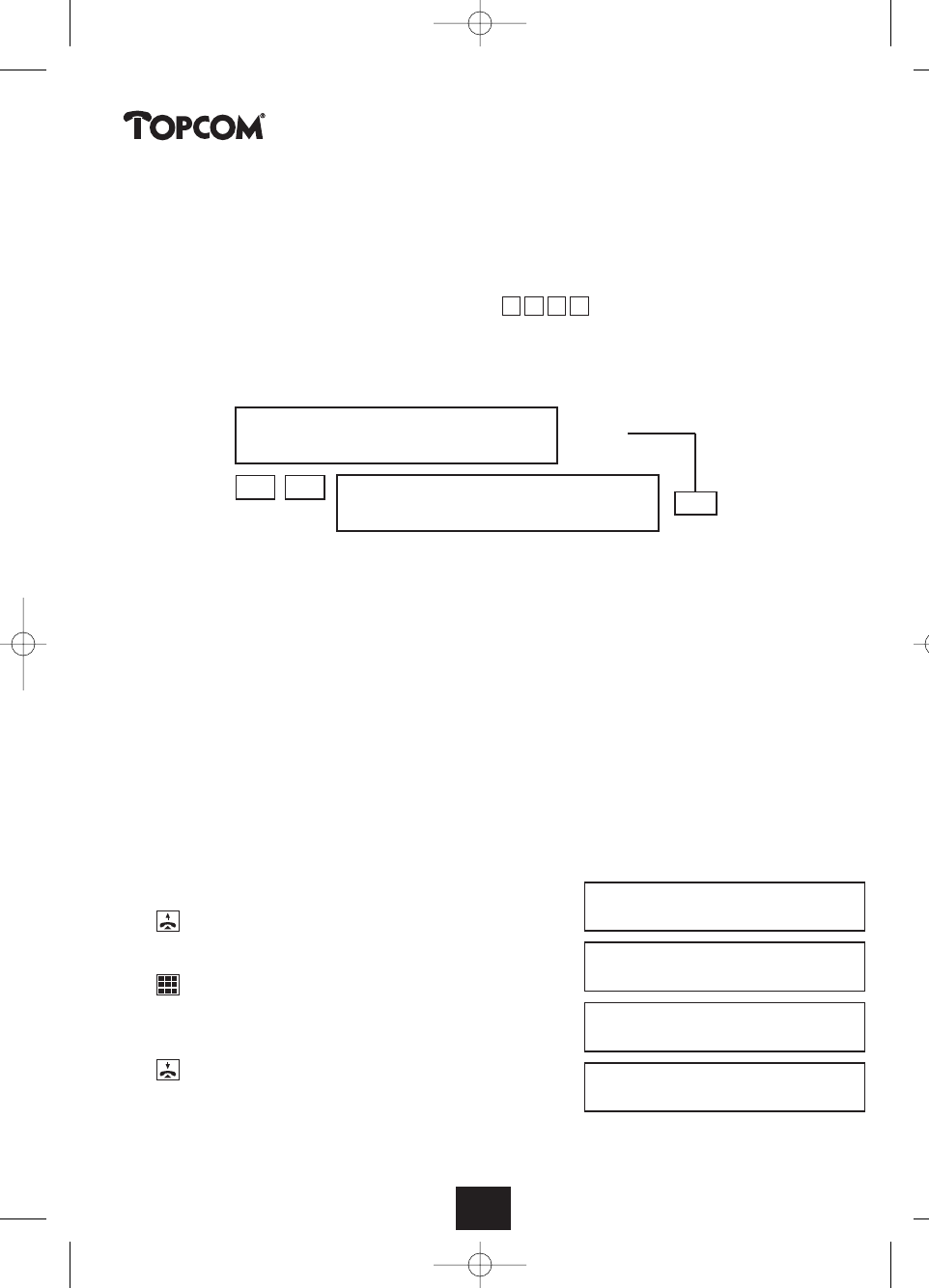
10
Deskmaster
For users already familiar with the features of the phone, direct menu access mechanisms are provided:
• Each menu item (function) is displayed with a 3 digit function code in front of the function name
(display of function codes can be switched off). The menu/function can be directly accessed by
pressing the Function key “” (left side of the dialling keypad), followed by the function code
required, entered from the dialling keypad: e.g.:
• Another method to quickly access a menu is by searching the function by name. As all menus
within a menu level are arranged in alphabetical order, they can be accessed by typing the first
character of the function name required:
Note : Sometimes, the information available for the display may be longer than a display line (e.g. UUS messages etc.).
This will be indicated by arrow symbols () at the end of the display line. The remaining text can be viewed (horizonally
scrolled) by holding longer than 3 seconds the right (or left) arrow key below the display.
When the visual indicators (LEDs) for unanswered calls ( sign) or programmed feature information (i sign)
are lit, the corresponding function keys (left to the dialling keypad) can be pressed to display the information.
Any further action may then be completed using the menu control keys below the display as described
above. The following sections describe the available functions and menus in more detail and explain you how
to navigate through the menu system.
See Appendix “Menu/Function Overview” for a list of menus and functions.
5 ESTABLISHING A PHONE CALL
5.1 Outgoing Calls
• Lift handset (off hook).
Wait for dial tone.
• Dial calling party number.
•Talking ....
• Replace handset (on hook).
The number dialed will remain stored for redialing.
012
Please dial
071183998261
ringing
071183998261
connected
Mo. 21 Feb 99 17:26
Mo. 21 Feb 99 17:26
ISDN
330 V.24-port ▼
ESC
V
(= 3 x 8 from
the keypad)
▼
HL_DM5201_GB.qxd 16-04-2003 13:24 Page 10


















