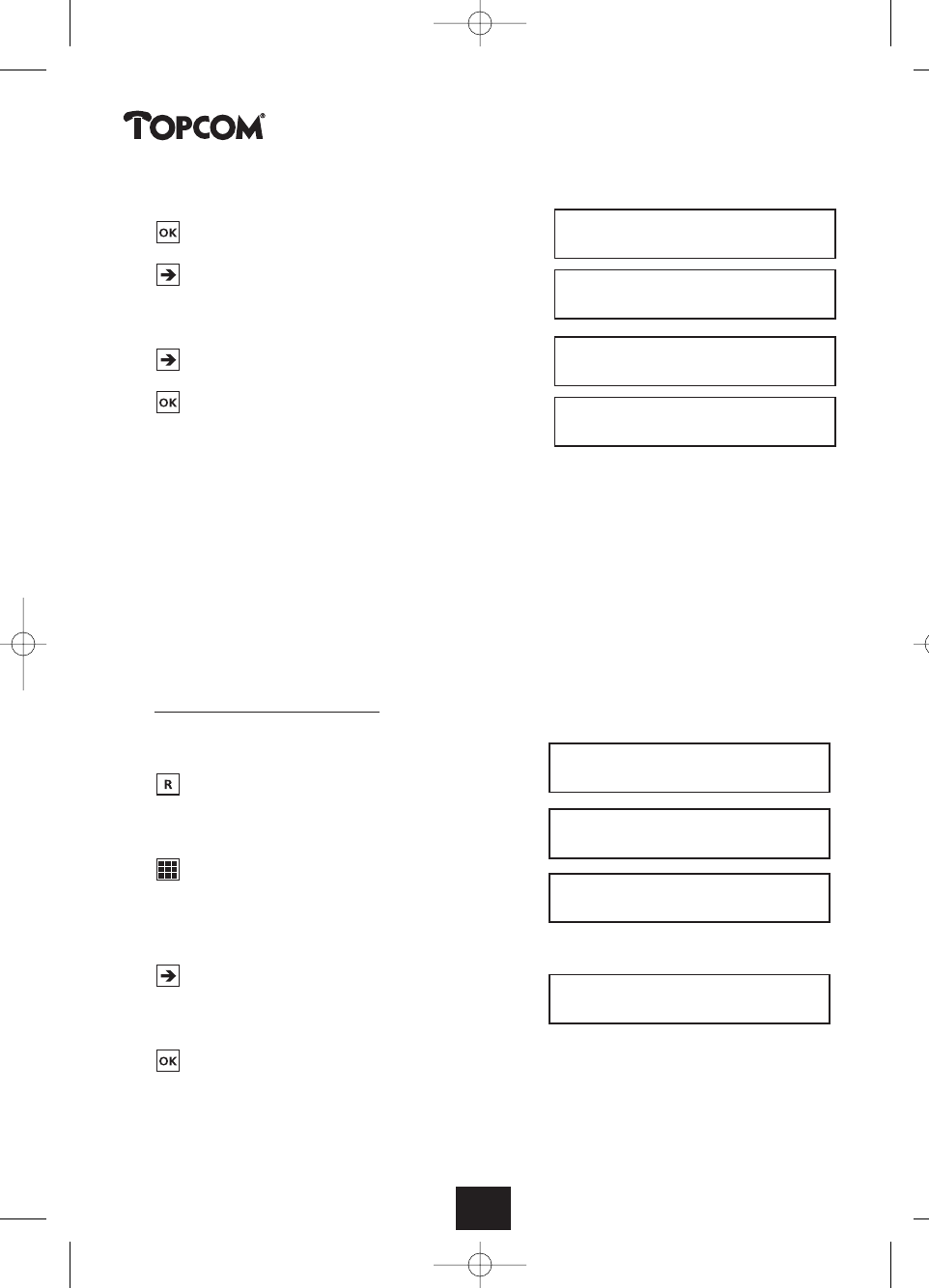
• Select note.
• RIGHT arrow to go to the
next option. Confirm deletion with OK.
• RIGHT arrow to go to the next option.
Change the entry.
The last empty entry will always be offered as “new note” until all records are occupied. During a
connection, the phone number of the connected party may be stored in the next free notebook record.
An error message “note book full” will be displayed, if all records are occupied.
7 DURING A PHONE CALL
7.1 Hold the line (Broker, Conference)
During a phone call, you can hold your conversation to have another call with a second subscriber.
Finishing the latter, you can return to the first connection to continue your conversation.
7.1.1 Establishing a Second Call
• Connection state.
•Press the flash key (“R”). The ongoing
call is on hold and you can now establish
another call.
• Dial phone number for 2nd call, the
subsciber will be called. If the subscriber
does not answer the call or you want to
end the second call:
•Press RIGHT arrow.
(Function code “400” will be
displayed optionally.)
• The second call will be broken and
the first call will be reconnected.
Note : If the handset is placed ON HOOK during the connection with the second call or you disconnect this call
using the hands free key, both communications will be broken.
07118398261
connected
Please dial_
07231396410_
ringing
400 disconnected call
16
Deskmaster
Note 2 : 0711123456
change
Note 2 : 0711123456
delete
Note 2 : 0711123456
change
Note 2 : change
2 : 0711123456
HL_DM5201_GB.qxd 16-04-2003 13:24 Page 16


















