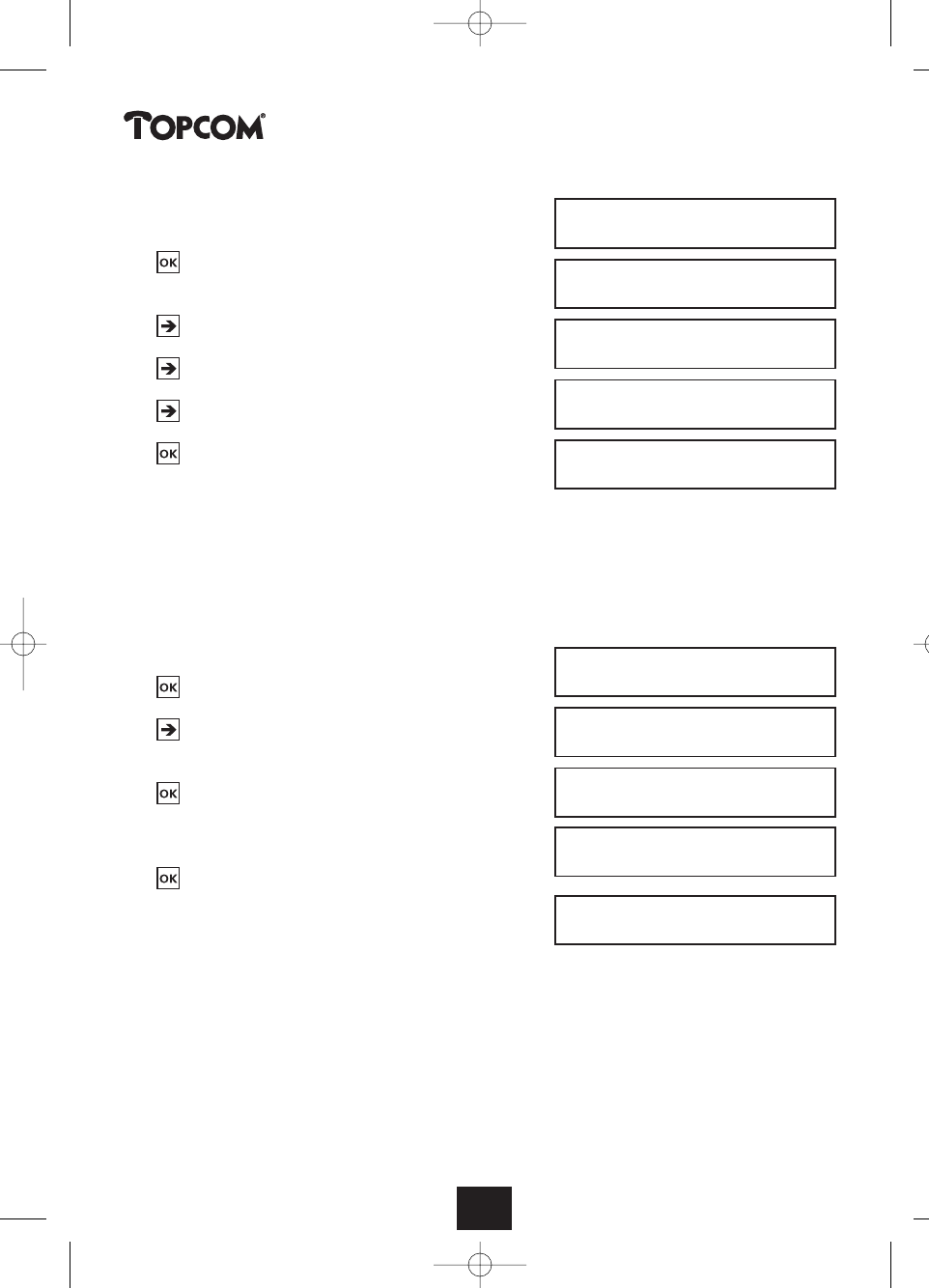
21
Deskmaster
• Go to the menu item barring. (Function code
“300” will be displayed optionally.)
• Select the submenu.
• Scroll the menu to go to the required function.
• Scroll the menu to go to the required function.
• Scroll the menu to go to the required function.
• Select the function displayed.
9.3 Hotline Calls
With the Hotline Call function, the phone will be locked (barred) for all outgoing calls. A programmed
number will be dialed, as soon as the handset goes off hook, the hands free key or the OK key is pressed.
The Hotline Call and Call Barring functions are mutually exclusive.
• Go to the menu item hotline. (Function code
“110” will be displayed optionally.)
• Scroll the menu to switch the
function ON or OFF.
• Select the displayed function.
• Enter the hotline number.
• Confirm the entry.
• The idle display will show the hotline
programmed. All other numbers are barred.
Note : The programmed Hotline function can be switched off from the idle menu by pressing the ESC key. It is nec-
essary to enter the 4 digit password (default: 0000) to gain access to the Hotline menu.
300 Barring
Barring
Barring international
Barring
national
Barring
total
Barring
OFF
Mo. 21 Feb 99 17:26
ISDN
110 Hotline_
Hotline
ON
Number
12345678
Hotline
12345678
HL_DM5201_GB.qxd 16-04-2003 13:24 Page 21


















