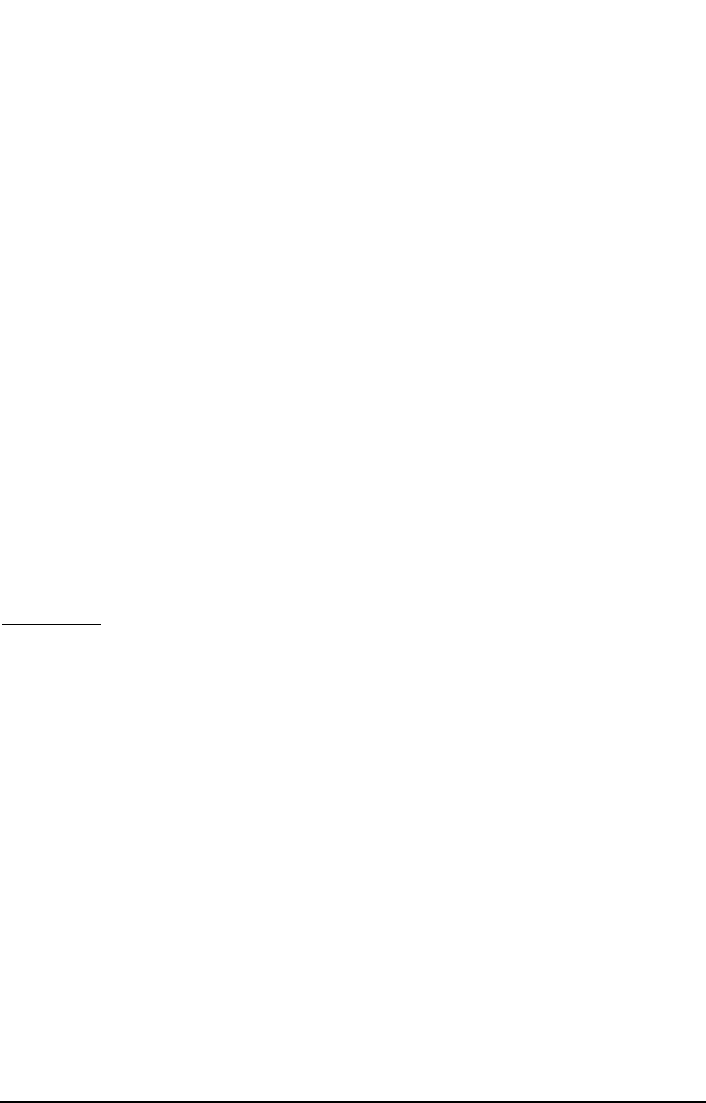
Self Test Cycle
The unit will perform a periodic self test to ensure the proper operation of the phone. The default
setting is 180 minutes (3 hours).
1. Start by pressing MENU.
2. Select 6: Data Settings.
3. Select 3: Self Test cycle
4. Select between 0 and 65535 minutes and Press STO to save.
RX Data Mode
To receive data, you must set the RX data mode setting.
1. Start by pressing MENU.
2. Select 6: Data Settings.
3. Select 4: RX Data Mode.
4. Select the desired setting and Press STO to save.
TTY (Text Telephone for the Hearing Impaired)
To use a TTY device with the SX5, a Telular SX5 data cable is required.
1. Start by pressing MENU.
2. Select 6: Data Settings.
3. Select 5: TTY
4. Select the desired setting and Press STO to save.
1. TTY Off
2. TTY Only
3. TTY VCO (TTY + talk)
4. TTY HCO (TTY + hear)
SECURITY
New Lock Code
The lock code is a 4-digit password used to prevent unauthorized access to the phone. This
setting will allow you to change it. The default lock code is 0000.
1. Start by pressing MENU.
2. Select 7: Security.
3. Select 1: New Lock Code
Restrict Outgoing Calls
1. Start by pressing MENU.
2. Select 7: Security.
3. Select 2: Restrict.
4. Select the desired option and Press STO to save.
Phonecell
®
SX5 CDMA 19 User Manual


















