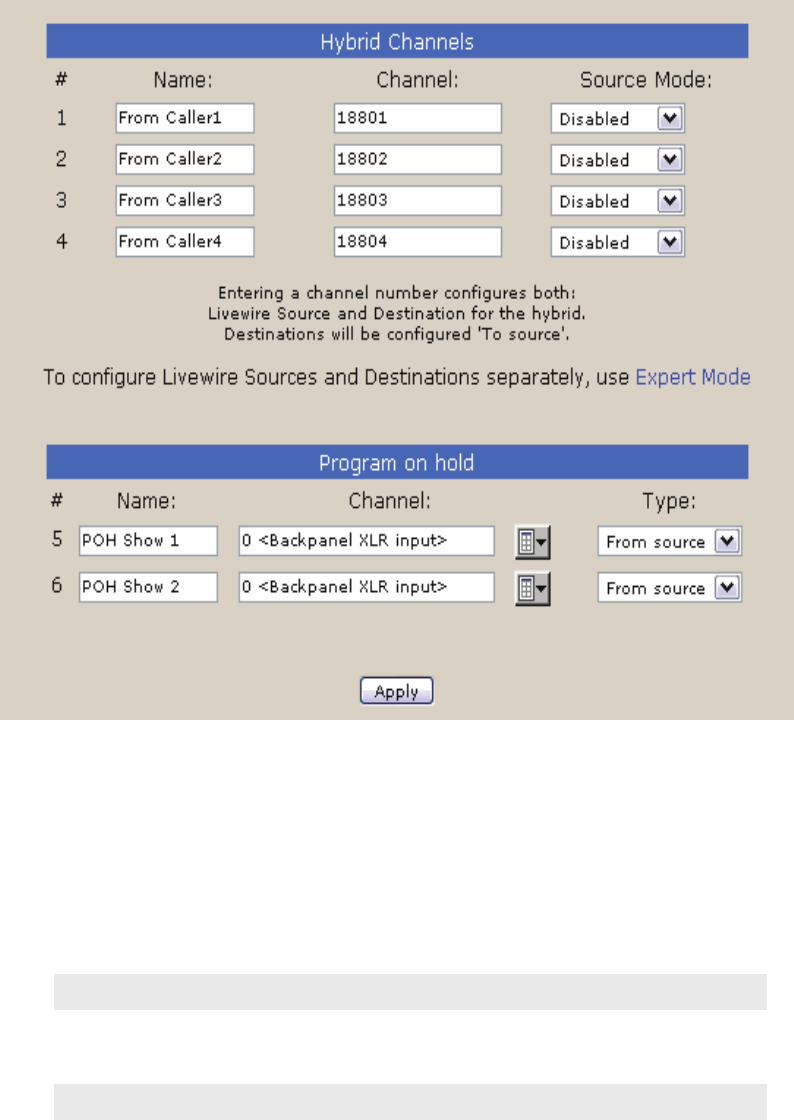
66 | Section 5
Consult Introduction to Livewire, available on the axiaaudio.com website for a description of
Livewire and an explanation of the various terms and options. Note that the terms “Sources” and
“Destinations” are from the perspective of the Livewire network and have the same usage as for
Livewire Nodes.
ere are 4 hybrid channels. You can enter the Livewire text name and channel number or
accept the defaults. Livewire channels are two-way, so this applies to both the send and receive
audio. A Livewire enabled mixing console such as the Axia Element, when taking one of these
as a source, will automatically connect both directions and provide the mix-minus. Cool, eh?
e two Program on Hold connections are Livewire “destinations”, meaning that they are from
the network to the Nx12. Ty pe should normally remain at the default From source setting.
IMPORTANT
If you are not using a Livewire-ready network, do not enable Livewire streams or you will
ood your Ethernet network. If you lose your Web access to the Nx12 after enabling the
streams, this is probably what happened. (You can switch the streams back o by disabling
Livewire from the main unit LCD Audio menu.) Only when a properly congured Livewire-
compatible Ethernet switch is present should Livewire streaming be enabled.


















