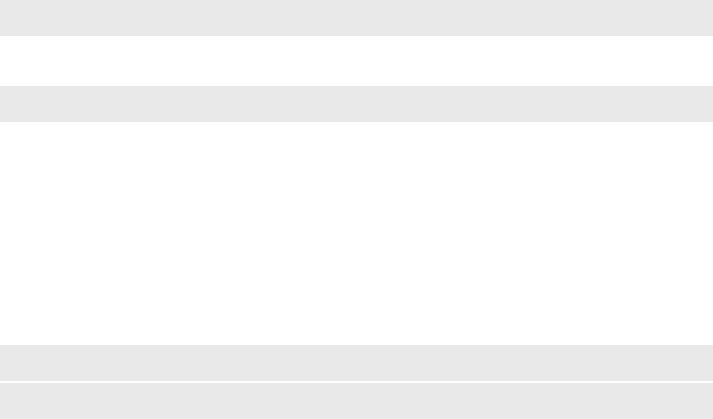
DETAILED CONFIGURATION & REFERENCE | 45
Accepting Call
Nx12 has accepted an incoming call and is waiting for the Telco switch to connect it. Or incom-
ing POTS call is pending – system is ’off-hook’ waiting for loop current.
Connected
All signaling is complete – the ISDN voice channel is available for use. Or a POTS line is
‘off-hook’ and loop current has been detected.
Desktop Director Status
is screen shows the status each Desktop Director. CH represents the channel number. As it
is possible to connect two Desktop Directors on the same port, there are two channels per port.
ese are numbered left to right as viewed form the rear of the unit, with two channels per port.
Each channel is assigned a Desktop Director number: DD notification. us, by looking at the
Director number on its LCD (upper left corner), it possible to find out exactly which port this
one is connected to. One of two messages will be displayed:
Activated
e Desktop Director is up and running on this channel.
Deactivated
No Desktop Director is connected to this channel, or if it is, it is not being recognized by the
Nx12.
Whenever a Desktop Director is activated, an Errors number is indicated. is corresponds to
the number of data packets lost since this Desktop Director was powered on. An occasional er-
ror is not cause for alarm, however if you see multiple errors accumulating over time, this should
be investigated. Possible causes are bad wiring, a bad port on the Nx12, or a defective Desktop
Director.
Note
If a Desktop Director Is connected to an external power supply, unplugging the connection
at the back of the Nx12 will not reset the error counter. A few errors (2-3) when powering
up the Nx12 is normal. If a Desktop Director Is ‘frozen’, the Nx12 will deactivate it. If this ever
happens, unplug the Desktop Director, then plug it back in.
On the Nx12 LCD, it is possible to investigate further by pressing the OK button. is will give
access to a detailed Diagnostics menu for each Director.
Select any available Desktop Director connection: DD connection
e Far end menu gives a detailed error status coming from the Desktop Director side. e
Near end menu gives a detailed error status coming from the Nx12 side.
Tip
If you suspect a malfunctioning Desktop Director, check its error status before calling Telos
support. Having these details at hand will allow us to best assist you.


















