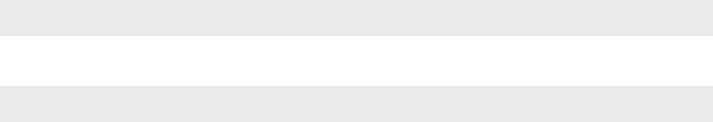
30 | Section 3
Time to test it out!
Ok, you made it! Another hour and you can go home for the day! First we will check that the
mix-minus for each hybrid is correct. en we will make a test call.
Confirm that the Desktop Director you will be using is working and says Talent at the
♦
top of the screen. If it says Producer, follow the directions in Section 4.1 to change this
Director to Talent mode.
Next, pick up the handset and press the left column line 1 button to select the line for
♦
dialing. You should now hear dial tone on the handset.
Enter the phone number for a telephone line which has audio present, using the keypad
♦
(calling either the time or weather service works well for this).
Press the left column line 1 button and hang up the handset to place the call on the
♦
Phone 1 output.
Bring up Phone 1 on the console. You should hear the audio from the phone line.
♦
Look at the Input 1 meter on the Nx12 and verify that this audio is not present. If the ♦
phone audio is seen here, you are not feeding a mix-minus and you must fix this problem
before you proceed.
IMPORTANT
If you are using one of the mix-minus schemes that require only a single mix-minus you
should not have seen audio on either the 1 or 2 bargraphs in the previous test. In that case
you can skip the next test. See Sections 2.7 and 5.4 for detailed information about the Nx12’s
mix minus options.
Now we will verify the second mix-minus.
Press right column line 2 button to move the call.
♦
Bring up Phone 2 on the console. You should hear the audio from the phone line. ♦
Look at the Input 2 meter on the Nx12 and verify that this phone audio is not indicated ♦
here. If phone audio is present here, you are not feeding hybrid 2 a mix-minus and you
must fix this problem before you proceed.
Drop the call by pushing the
♦ Drop button.
Ok, now we just need to test the system as whole. We suggest calling your spouse or partner and
reporting that you will be home for dinner after all!
Confirm that the Desktop Director you will be using says Talent at the top of the screen. 1.
If it says Producer, follow the directions in Section 4.4 to change this Director to Talent
mode.
Press the left column line 1 button to select that line for dialing. You should now hear dial 2.
tone through the mixing console.
Enter a phone number to make a call.3.
Bring up Phone 1 on the console. You will hear the audio from the phone line.4.
Put on some headphones, bring up the microphone, and greet the party at the far end. 5.
Check that your mix-minus level is OK on the Nx12’s Input 1 meter.
Your voice should sound normal in your headphones, without any tinny or hollow 6.


















