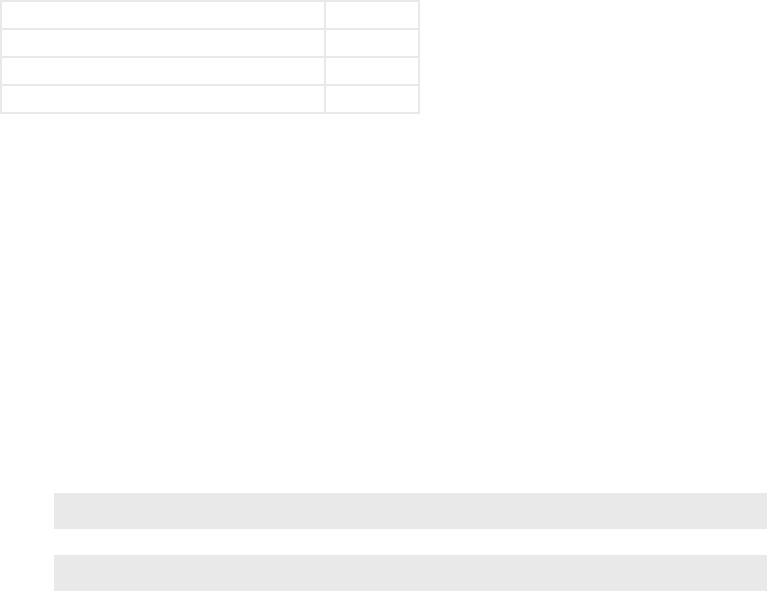
DETAILED CONFIGURATION & REFERENCE | 55
USA 720 ms
Belgium, Netherlands, Switzerland 120 ms
France, Luxemburg, Portugal, Germany 270 ms
Rest of Europe 90 ms
e hook flash is sometimes used as a signal to initiate transfer or other features, with the
specific effect being dependent on the Telco or PBX capabilities and configuration.
Loop Current Checking (Web only)
Affects analog lines only.
e Nx12 periodically checks each analog line port for loop current. When current is detected,
the single green dot icon appears on Desktop Directors and the line is ready for use. is process
is called Loop Check. Yes is the default.
When you are using ‘ground start’ lines, this should be set to Off. Note: e Nx12 does not
support outbound dialing on ground start lines. However, setting Loop Check to No will allow
incoming calls to work normally.
Note
Ground Start analog lines are not fully supported by the Nx12. Only Incoming calls are
allowed. You can take advantage of this to get a feature that might be sometimes useful:
preventing outgoing calls.
Enable Auto Call Drop (Web only)
Calls can be automatically disconnected when the far end hangs-up. Most USA-style Telco lines
provide a momentary loop drop for this purpose, but non-USA lines and most PBXs provide a
tone signal (Call Progress Tone - Disconnect) instead. e Nx12 can respond to one, both, or
neither of these signals. e type of tone signal detected for CPTD is determined by the POTS
Country setting.
CPC loop drop threshold (ms) (Web only)
Sets the threshold time value for loop drop disconnect.
Ring-in Before Caller ID (Web only)
Normally the ringing indication is passed to the Desktop Director and other devices after the
Caller ID has been received. is delays the ring indication until after the 2nd ring. You may
want to have a faster ring indication, and choosing yes here lets you have it. But you risk losing
the CID if an operator answers the call quickly. Some lines don’t have CID and in this case this
should be set to Yes since there is no reason to wait for the 2nd ring.
ISDN Protocol
Selects the ISDN protocol, which must correspond to the ISDN circuits you are using. It will
apply to all ISDN lines.


















