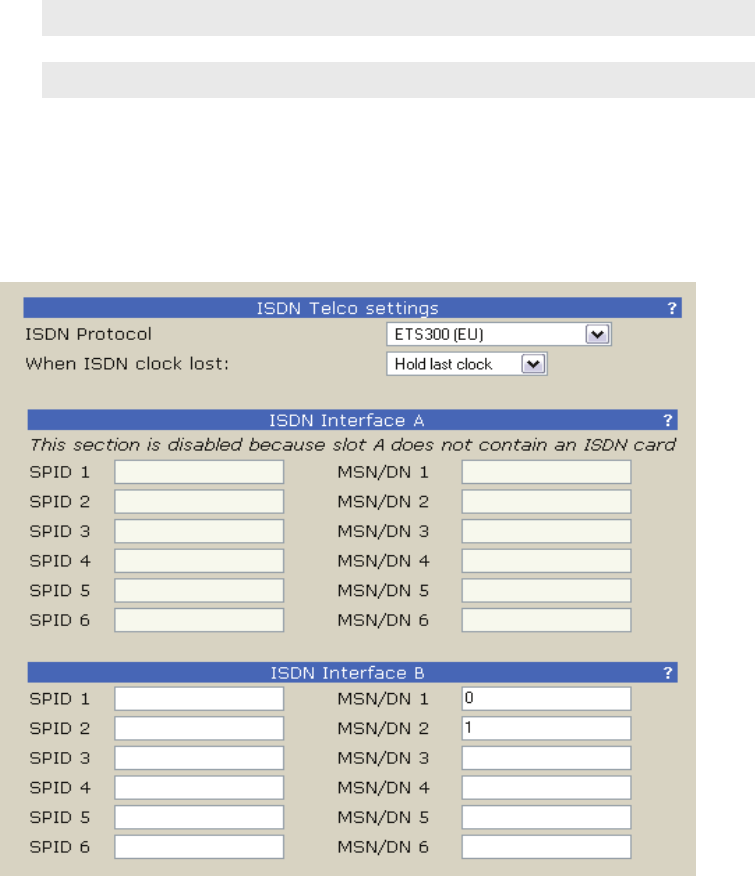
DETAILED CONFIGURATION & REFERENCE | 57
Note
After you enter (or change) your SPIDs or DNs, you must reboot the Nx12. Therefore, once
you have entered SPID1, SPID2, DN1, and DN2 you should turn the power o and then back
on. Then go to the Status screen and verify Ready status for both channels.
SPIDs and MSN/DNs (Web Only)
ere will be entry locations for SPIDs and MSN/DNs for all line positions, whether needed,
or not. After entering the numbers, you must click Apply and then Reboot Now at the bottom
of the page to activate the ISDN lines.
(You can check what you actually have by looking at the first line of the LCD status screen,
where you will see POTS, ISDN, or EMPTY for the A and B line groups, depending on how
your system is configured. Press any menu button twice to get this screen.)
When you are using Natl. I-1 or DMS-100 for your ISDN Protocol mode, you must enter the
correct Service Profile ID (SPID) numbers for each ISDN channel, normally two per physical
line. e telephone company should tell you this number when they confirm your order. Often it
is found written on the line jack or punch block.
Usually the SPID is the area code+phone number+0101. However, we have seen some that
include a two-digit prefix and a two-digit suffix, and many other variations are possible. See Ap-
pendix 1 for a list of known working SPIDs. If this works, consider yourself lucky; if it doesn’t
work, there is no substitute for getting the correct SPID from your Telco!


















