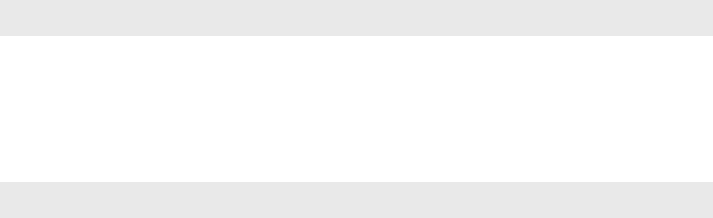
| 5
2
Installation
2.1 Getting Started
e Nx12 mounts in a 2RU high space in a standard 19” rack. You do not need to pay special
attention to cooling or ventilation, as the unit will operate in any environment where the stirred
air temperature around the unit is between 0 to 40 degrees Celsius (32 to 104 degrees Fahren-
heit) with a relative humidly of 0 to 98% (non-condensing).
Next installation steps are:
Connect the Telco circuits. Learn about telephone service options.
♦
Connect audio, via either analog, AES3, or Livewire. Learn about mix-minus. ♦
Connect your Desktop Directors. ♦
If needed, connect a PC for Web user interface, either directly or via a LAN (local area ♦
network). You can use the front-panel LCD/button interface for most operations, but you
will need the Web interface for ISDN and Livewire configuration. And you will need the
LAN connection if Telos Assistant Producer or other call screening software is to be used.
Connect any needed parallel GPIO. ♦
is Installation section covers all of the above. After completing these steps, you will be ready
to move on to configuration and testing.
2.2 Connections to the Telco circuits
e Nx12 has two slots for Telco interface modules, each supporting up to 6 lines. Any combi-
nation of POTS or ISDN line cards can be used.
If your Nx12 will be “behind” a PBX (private telephone system), see Section 2.6 for more on
this integration.
IMPORTANT
Being a broadcast station, you will probably have high call volume. If your PBX has a PRI or
T-1 coming from the phone company that will be shared for business operations, it may need
to be programmed to reserve some capacity for those calls. One option would be to have
the Telco provision (congure) the PRI or T-1 into separate trunk groups for the Business and
On-air telephone numbers. You should discuss this with both your local telephone service
provider and your PBX provider. You should also inform your Telco that this will be a high
volume application so they can be sure that your contests will not interfere with 911 and
other emergency services.


















