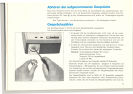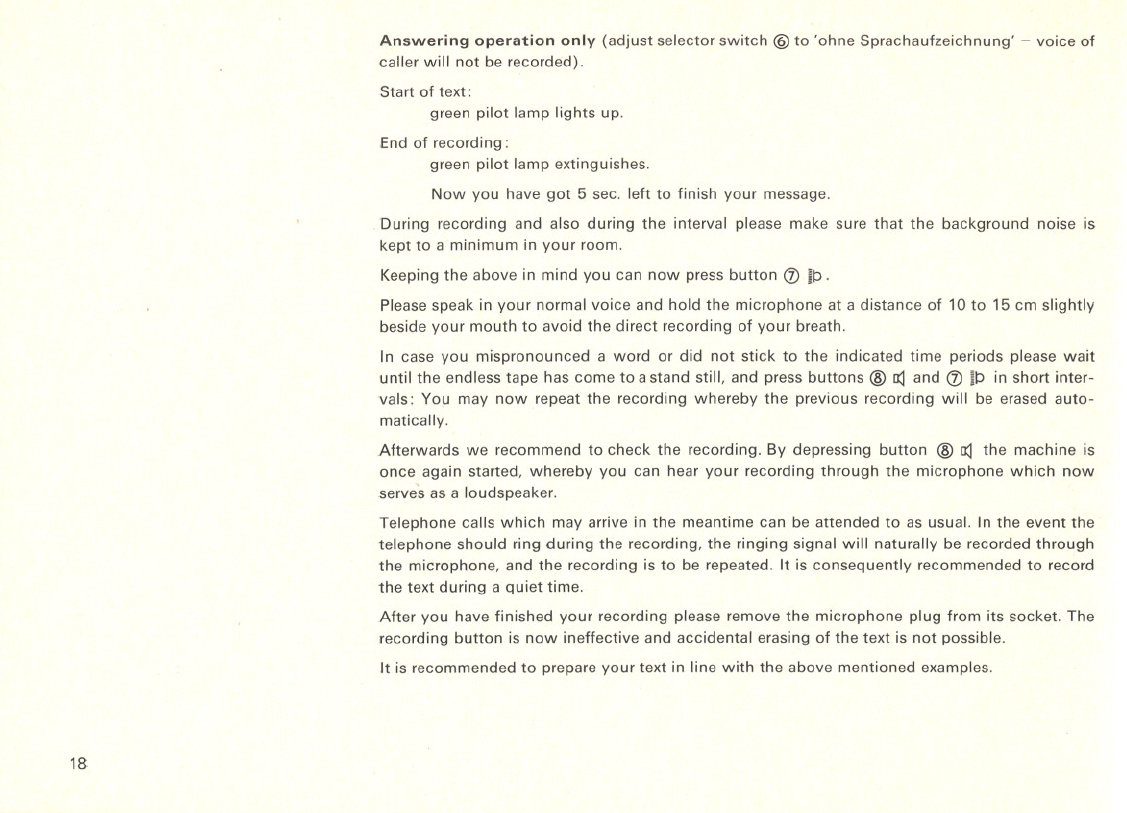
Answering operation only (adjust selector switch @ to 'ohne Sprachaufzeichnung' - voice of
caller will not be recorded),
Start of text:
green pilot lamp lights up.
I
I
I
I
I
11
11:
111
11
11I
I11
111
11I1
111I1
11111
Ilill
I111111
11111
1
1
.11111
11I1111
1111
I
1
I11111
11I1I11
1111I'
1I1I11
1
"111
1111I
111111,
IIIII!
1I'1I1I
End of recording:
green pilot lamp extinguishes.
Now you have got 5 sec. left to finish your message.
During recording and also during the interval please make sure that the background noise is
kept to a minimum in your room.
Keeping the above in mind you can now press button <V ip.
Please speak in your normal voice and hold the microphone at a distance of 10 to 15 cm slightly
beside your mouth to avoid the direct recording of your breath.
In case you mispronounced a word or did not stick to the indicated time periods please wait
until the endless tape has come to a stand still, and press buttons @ D:1and <Vip in short inter-
vals: You may now repeat the recording whereby the previous recording will be erased auto-
matically.
Afterwards we recommend to check the recording. Sy depressing button @ D:1the machine is
once again started, whereby you can hear your recording through the microphone which now
serves as a loudspeaker.
Telephone calls which may arrive in the meantime can be attended to as usual. In the event the
1elephone should ring during the recording, the ringing signal will naturally be recorded through
the microphone, and the recording is to be repeated. It is consequently recommended to record
1he text during a quiet time.
After you have finished your recording please remove the microphone plug from its socket. The
recording button is now ineffective and accidental erasing of the text is not possible.
Jt is recommended to prepare your text in line with the above mentioned examples,
18