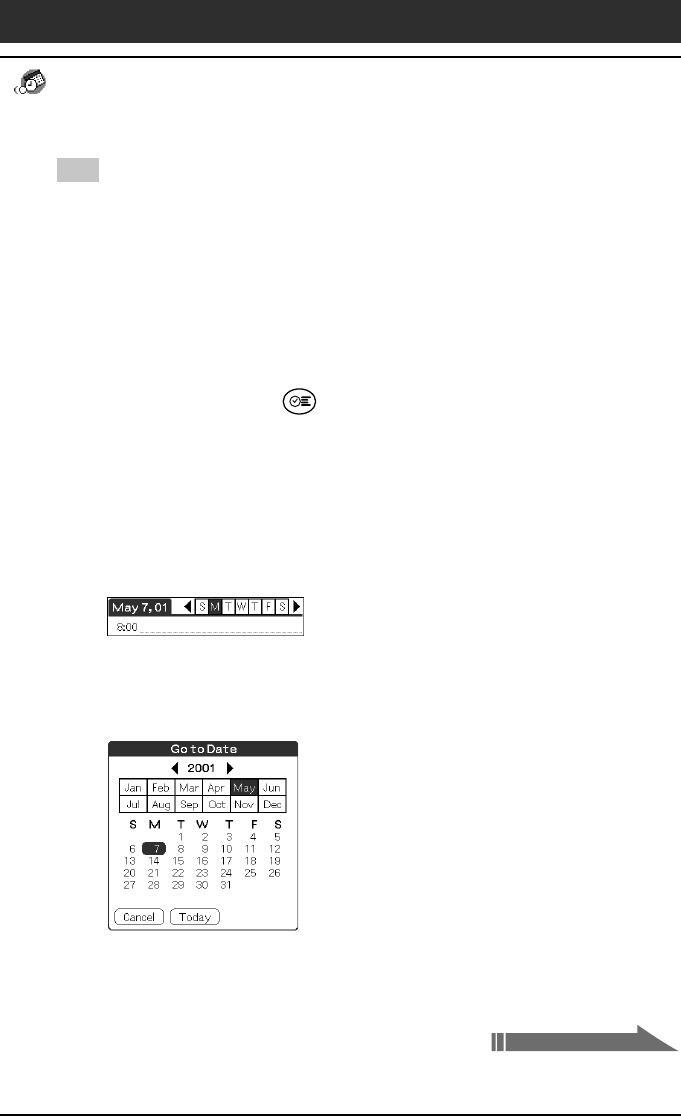
Chapter2 Using basic applications
31
Tip
You can open the Set Time dialog box (to select a start time) by writing a number on
the number side of the Graffiti writing area and making sure no event is selected.
To schedule an untimed event
In step 5, tap No Time. A new untimed event is displayed in the first line in
Date Book with a ♦ mark.
Scheduling a timed event for another date
1
Press the Date Book button on the front panel.
Date Book starts up.
2
Do one of the following to select the date you want for the
event:
• Tap the day of the week on top of the Date Book screen.
To move to another week, tap one of the scroll arrows of either side
of the day of the week area.
• Tap Go to at the bottom of the screen.
The Go to Date dialog box appears. Select a date by tapping a year,
month, and day in the calendar.
3
Follow the steps for “Scheduling an event for the current
date.”
Managing schedules and events (Date Book)
Continued on next page


















